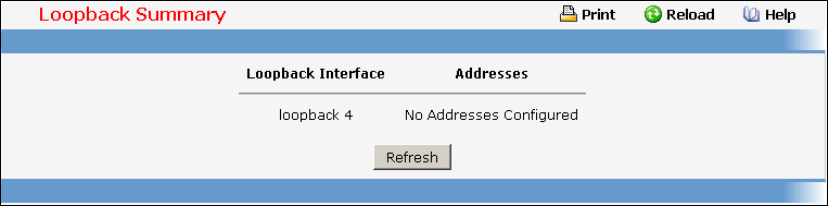
- 841 -
Submit - Update the system with the values on this screen.
Delete Loopback - Remove the selected loopback interface.
Delete Primary - Remove the configured Primary IPv4 Address.
Add Secondary - Add the user specified Secondary IPv4 Address.
Delete Selected Secondary - Remove the selected Secondary IPv4 Address.
Delete Selected Address - Remove the selected IPv6 Address.
11.4.11.2 Viewing Loopbacks Summary Page
This page displays a summary of the configured Loopback interfaces.
Non-Configurable Data
Loopback Interface - The ID of the configured loopback interface.
Addresses - A list of the addresses configured on the loopback interface.
Command Buttons
Refresh - Refresh the page.
11.5 Security Menu
11.5.1 Managing Access Control (802.1x)
11.5.1.1 Defining Access Control Page


















