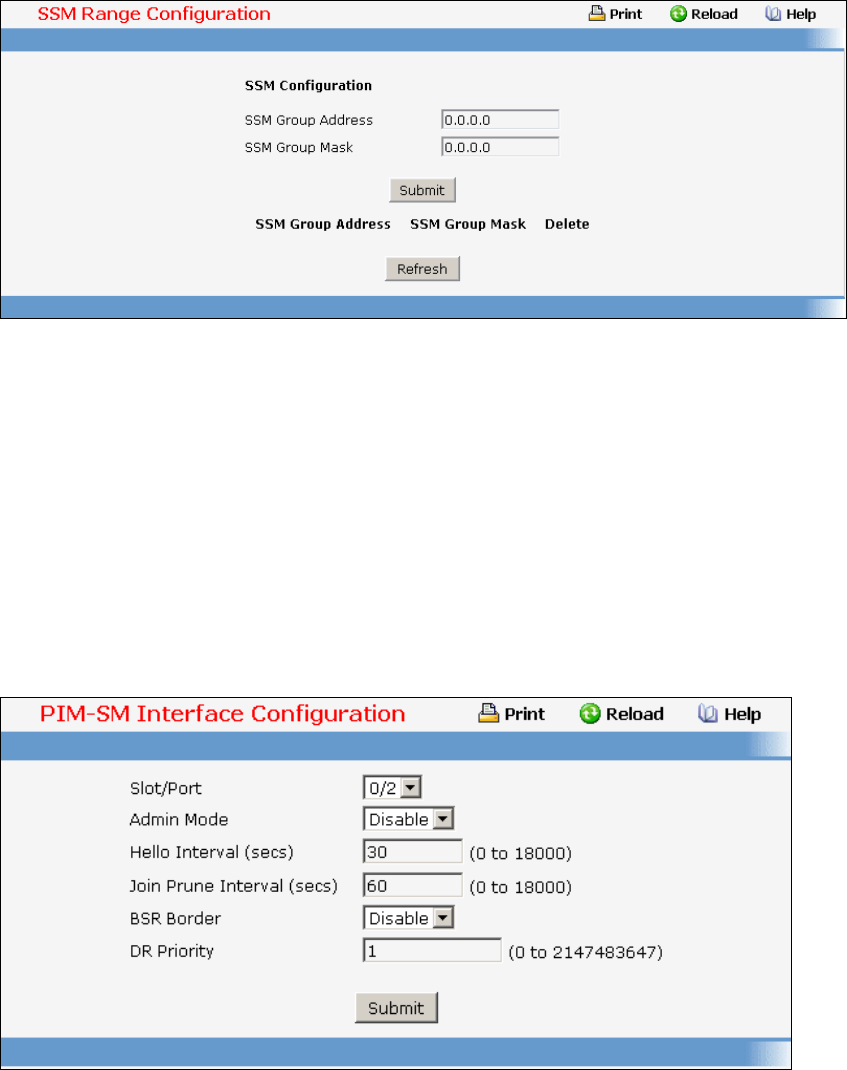
- 954 -
Command Buttons
Refresh - Refresh the data on the screen with the present state of the data in the router.
11.8.5.3 Configuring PIM-SM SSM Range Configuration Page
Configurable Data
SSM Group Address - Enter the source-specific multicast group ip-address.
SSM Group Mask - Enter the source-specific multicast group ip-address mask.
Command Buttons
Submit - Send the updated configuration to the router. Configuration changes take effect
immediately. These changes will not be retained across a power cycle unless a save is performed.
Refresh - Refresh the data on the screen with the present state of the data in the router.
11.8.5.4 Configuring Interface’s PIM-SM Configuration Page
Selection Criteria
Slot/Port - Select the slot and port for which data is to be displayed or configured. Slot 0 is the base
unit.


















