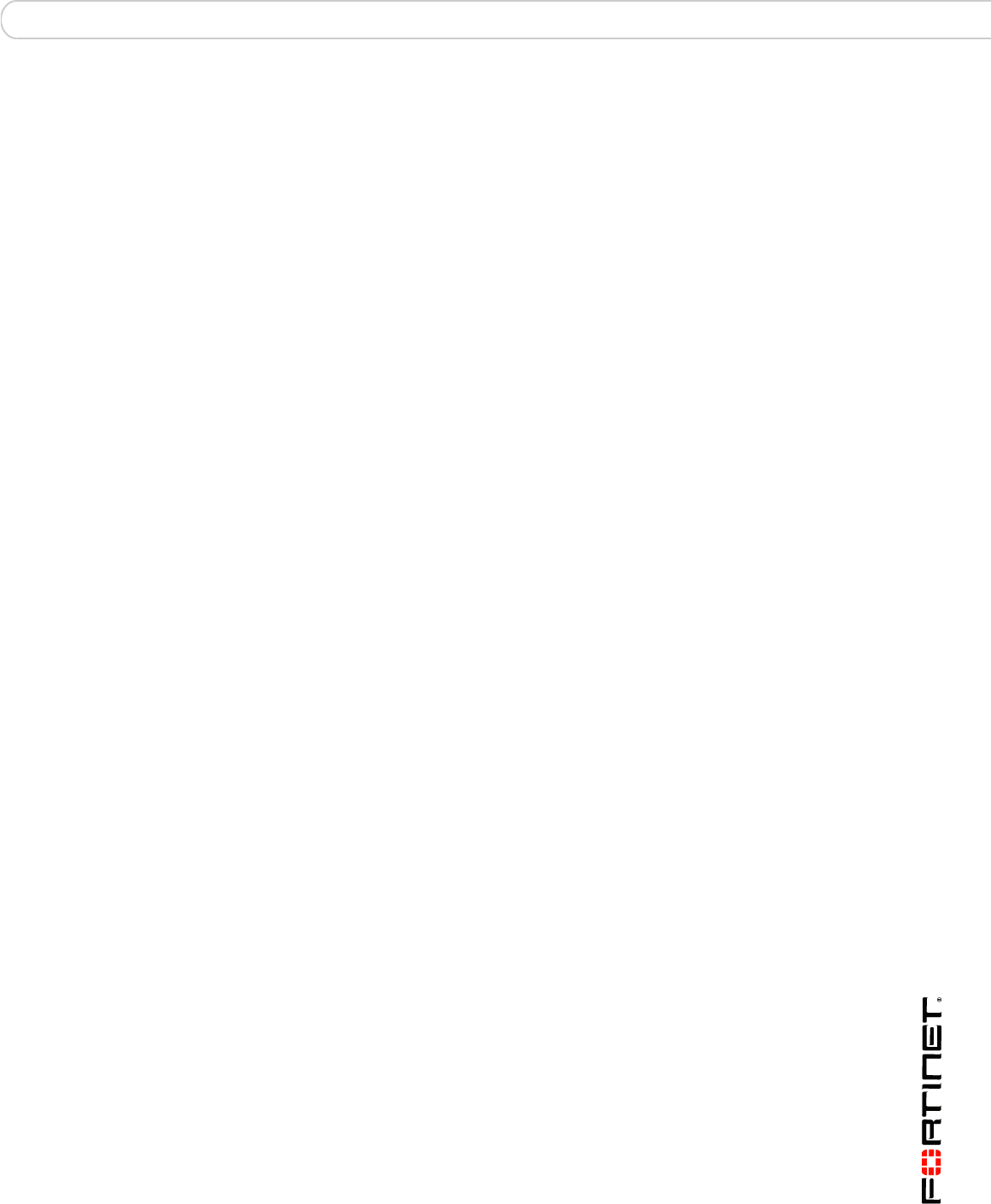
Contents
FortiGate-5001FA2 Security System Guide
01-30000-0379-20080606 3
Contents
Warnings and cautions ..................................................................................... 2
FortiGate-5001FA2 security system ................................. 5
Front panel LEDs and connectors ................................................................... 6
LEDs ............................................................................................................. 6
Connectors.................................................................................................... 7
Accelerated packet forwarding and policy enforcement ............................... 7
FA2 interfaces and active-active HA performance........................................ 8
Base backplane gigabit communication ......................................................... 8
Hardware installation......................................................... 9
RAM DIMMs........................................................................................................ 9
Installing SFP transceivers............................................................................. 10
Changing FortiGate-5001FA2 jumper settings ............................................. 11
Inserting a FortiGate-5001FA2 board into a chassis.................................... 13
Before inserting the FortiGate-5001FA2 board in a chassis ....................... 14
Insertion procedure ..................................................................................... 14
Removing a FortiGate-5001FA2 board from a chassis ................................ 17
Troubleshooting .............................................................................................. 18
FortiGate-5001FA2 does not startup........................................................... 18
FortiGate-5001FA2 cannot display chassis information.............................. 20
Quick Configuration Guide ............................................. 21
Registering your Fortinet product ................................................................. 21
Planning the configuration ............................................................................. 21
NAT/Route mode ........................................................................................ 22
Transparent mode....................................................................................... 22
Choosing the configuration tool .................................................................... 23
Web-based manager................................................................................... 23
Command Line Interface (CLI).................................................................... 23
Factory default settings .................................................................................. 24
Configuring NAT/Route mode ........................................................................ 24
Using the web-based manager to configure NAT/Route mode................... 25
Using the CLI to configure NAT/Route mode.............................................. 26
Configuring Transparent mode...................................................................... 27
Using the web-based manager to configure Transparent mode................. 27
Using the CLI to configure Transparent mode ............................................ 28
Upgrading FortiGate-5001FA2 firmware........................................................ 28
FortiGate-5001FA2 base backplane data communication........................... 30
Powering off the FortiGate-5001FA2 board................................................... 31


















