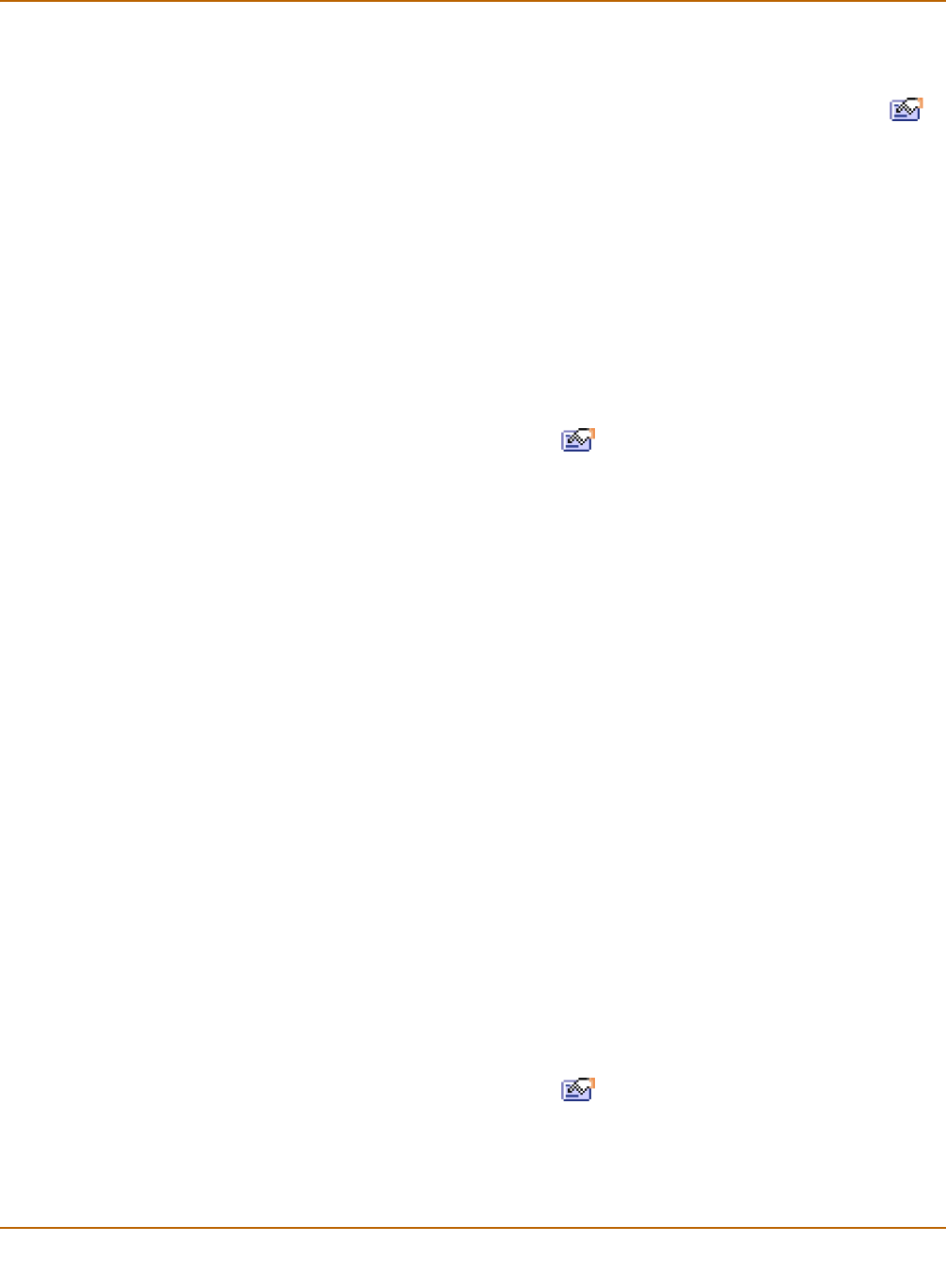
144 Fortinet Inc.
Configuring interfaces Network configuration
To add an interface to a zone
1 Go to System > Network > Interface.
2 Choose the interface or VLAN subinterface to add to a zone and select Modify .
3 From the Belong to Zone list, select the zone that you want to add the interface to.
The belong to zone list only appears if you have added zones and if you have not
added firewall addresses for the interface.
4 Select OK to save the changes.
5 Repeat these steps to add more interfaces or VLAN subinterfaces to zones.
Configuring an interface with a manual IP address
You can change the static IP address of any FortiGate interface.
To change an interface with a manual IP address
1 Go to System > Network > Interface.
2 Choose an interface and select Modify .
3 Set Addressing Mode to Manual.
4 Change the IP address and Netmask as required.
The IP address of the interface must be on the same subnet as the network the
interface is connecting to.
Two interfaces cannot have the same IP address and cannot have IP addresses on
the same subnet.
5 Select OK to save your changes.
If you changed the IP address of the interface to which you are connecting to manage
the FortiGate unit, you must reconnect to the web-based manager using the new
interface IP address.
Configuring an interface for DHCP
You can configure any FortiGate interface to use DHCP.
If you configure the interface to use DHCP, the FortiGate unit automatically broadcasts
a DHCP request. You can disable connect to server if you are configuring the
FortiGate unit offline and you do not want the FortiGate unit to send the DHCP
request.
By default, the FortiGate unit also retrieves a default gateway IP address and DNS
server IP addresses from the DHCP server. You can disable the option Retrieve
default gateway and DNS from server if you do not want the DHCP server to configure
these FortiGate settings.
To configure an interface for DHCP
1 Go to System > Network > Interface.
2 Choose an interface and select Modify .
3 In the Addressing Mode section, select DHCP.


















