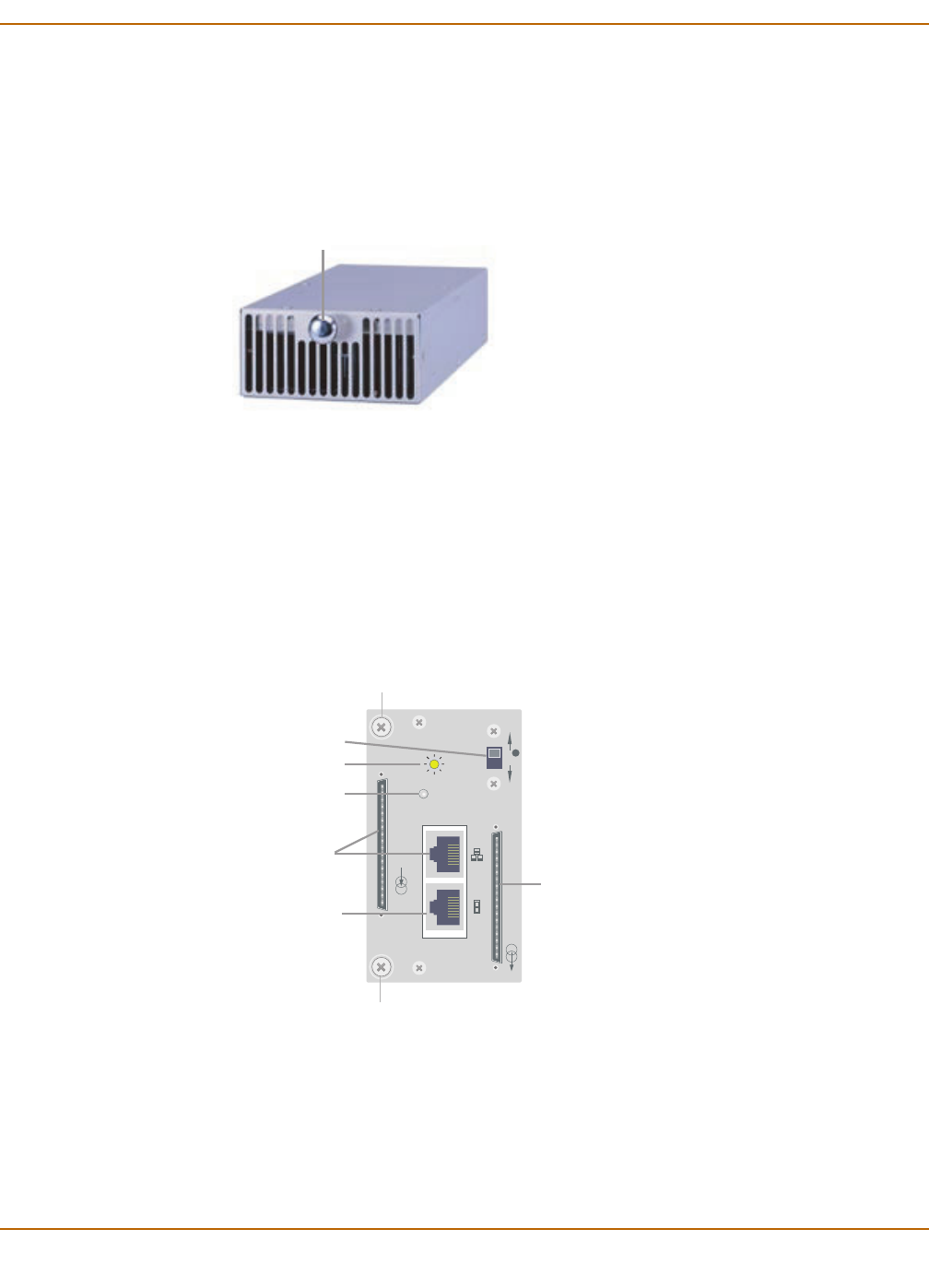
Getting started Rear panel features
FortiGate-4000 Installation and Configuration Guide 33
Cooling fan trays
The FortiGate-4000 chassis is cooled using four hot swappable cooling fan trays.
Each tray includes one 10-cm ball bearing fan unit.
Figure 9 illustrates a cooling fan tray.
Figure 9: Cooling fan tray
Management module
Use the KVM switch module to switch serial connections to the CLI of each
FortiBlade-4010 module installed in the FortiGate-4000 chassis. To access the CLI,
connect the black header of the RJ-45 to DB-9 serial cable to the management
module and to a management PC. You can use the FortiBlade select buttons on the
KVM switch module (see “KVM switch module” on page 30) to select the FortiBlade-
4010 module that you can connect to.
Figure 10: Management module
Fan handle
On/Off switch
ERR LED
Console
port
ID dial
ONON OFFOFF
ERRERR
Mounting Knot
Mounting Knot
Not used
Not used


















