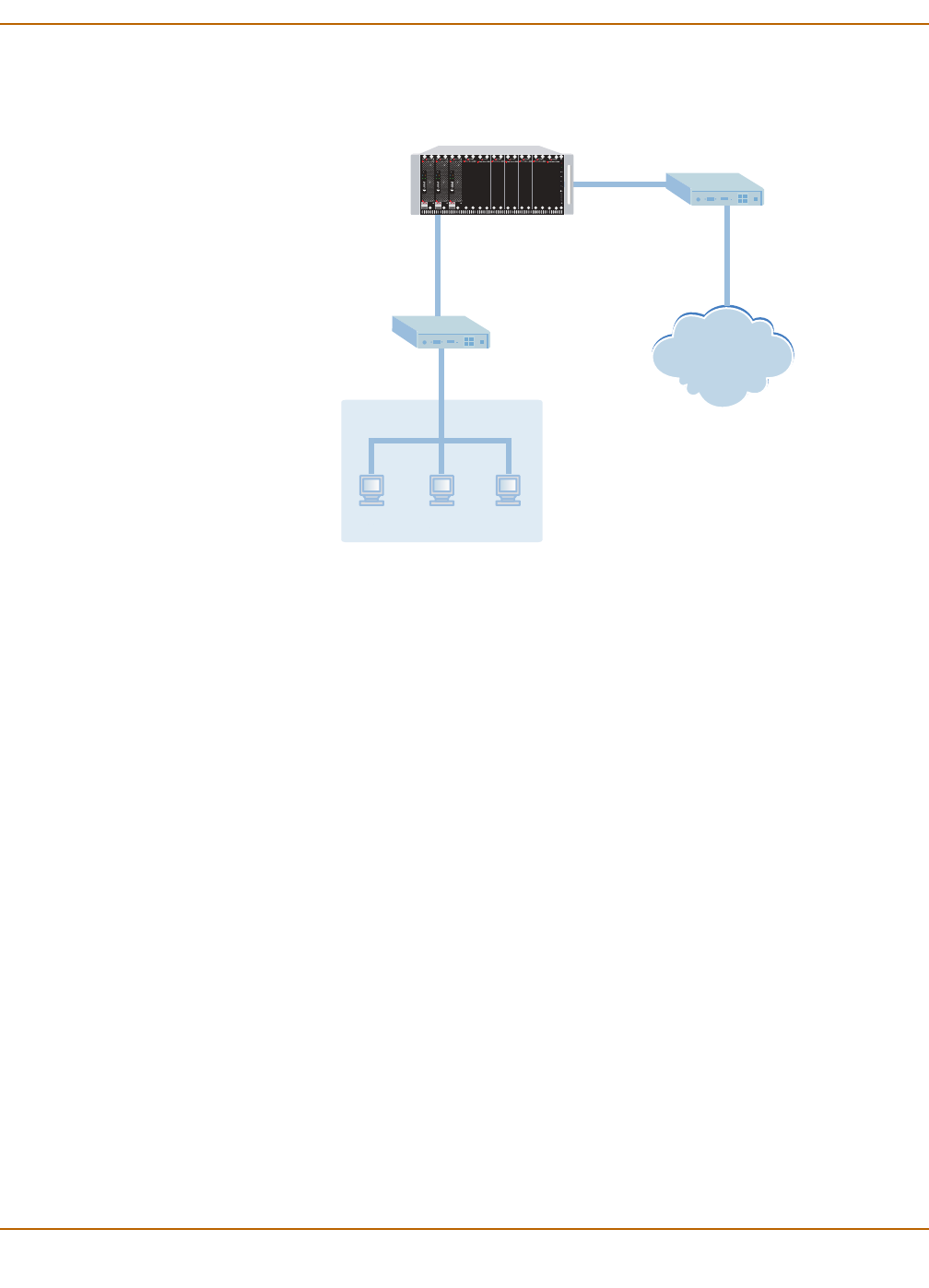
Getting started Planning the FortiGate configuration
FortiGate-4000 Installation and Configuration Guide 57
Figure 21: FortiGate-4000P HA configuration
FortiGate-4000S HA configuration
In the FortiGate-4000S HA configuration, all you need to do is to connect your internal
network to the internal switched interface module and your external network to the
external switched interface module. You do not need to connect to external switches
because the switched interface module acts as the switch.
FortiGate-4000P units with external load balancers
The FortiGate-4000P unit can use external load balancers to load balance the virus
scanning among all the FortiGate-4000P units in the cluster. Load balancers increase
the network’s overall security performance by distributing traffic across multiple
FortiGate units.
Each FortiGate unit connects directly to the load balancers to load balance internal
and external traffic.
With external load balancers, all FortiGate-4000P units in the cluster need to be
standalone and operate in NAT/Route mode.
Internet
FortiGate-4000P HA cluster
Internal
Internal Network
Hub or switch
Hub or Switch
External
POWER ON/OFF
LAN 1LAN 2
PWR/KVMSTATUS
KVM/ACCESS
POWER ON/OFF
LAN 1LAN 2
PWR/KVMSTATUS
KVM/ACCESS
POWER ON/OFF
LAN 1LAN 2
PWR/KVMSTATUS
KVM ACCESS
KVM
ALARM
123
192.168.1.3
192.168.1.99
204.23.1.5
192.168.1.1


















