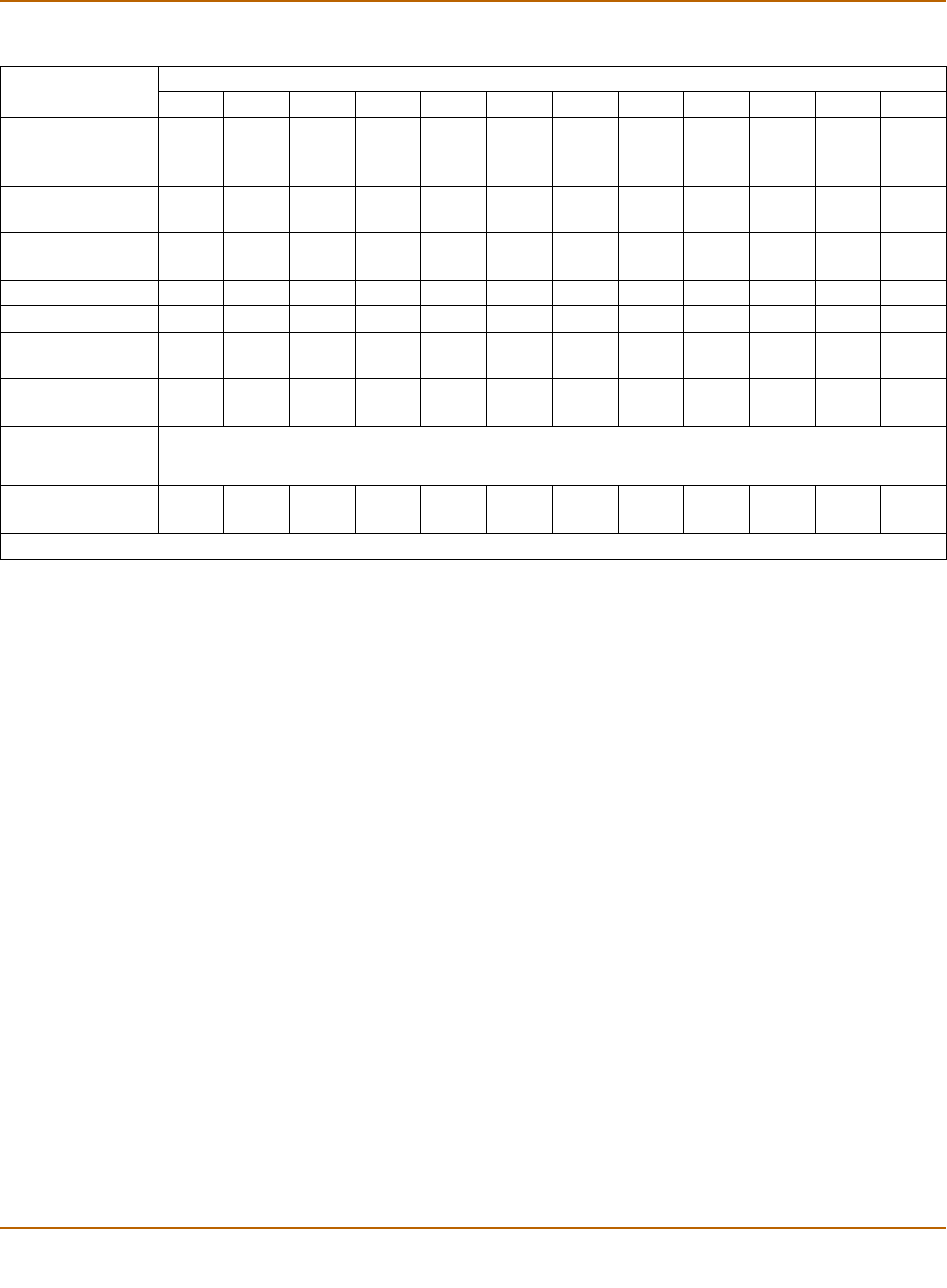
60 Fortinet Inc.
Next steps Getting started
Next steps
Now that your FortiGate unit is operating, you can proceed to configure it to connect to
networks:
• If you are going to operate the FortiGate unit in NAT/Route mode, go to
“NAT/Route mode installation” on page 61.
• If you are going to operate the FortiGate unit in Transparent mode, go to
“Transparent mode installation” on page 69.
• If you are going to operate two or more FortiGate units in HA mode, go to “High
availability” on page 81.
IPSec remote
gateways
(Phase 1)
20 50 80 200 1500 1500 3000 3000 5000 5000 5000 5000
IPSec VPN
tunnels (Phase 2)
20 50 80 200 1500 1500 3000 3000 5000 5000 5000 5000
IPSec VPN
concentrators
500 500 500 500 500 500 500 500 500 500 500 500
PPTP users 500 500 500 500 500 500 500 500 500 500 500 500
L2TP users 500 500 500 500 500 500 500 500 500 500 500 500
NIDS user-defined
signatures
100 100 100 100 100 100 100 100 100 100 100 100
Antivirus file
block patterns
56 56 56 56 56 56 56 56 56 56 56 56
Web filter and
email filter lists
Limit varies depending on available system memory. Fortinet recommends limiting total size of web and
email filter lists to 4 Mbytes or less. If you want to use larger web filter lists, consider using Cerberian web
filtering.
Log setting traffic
filter entries
50 50 50 50 50 50 50 50 50 50 50 50
Table 19: FortiGate maximum values matrix
FortiGate model
50 60 100 200 300 400 500 800 1000 3000 3600 4000
* Includes the number of physical interfaces.


















