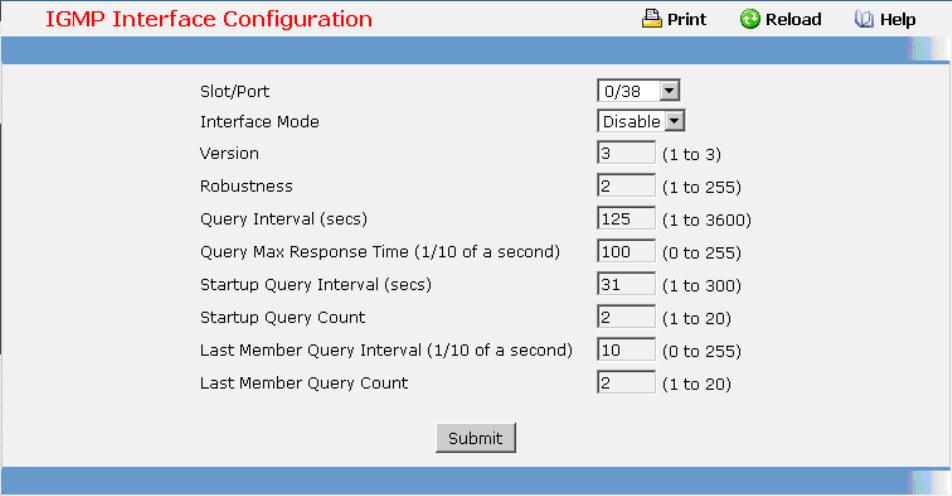
620
Command Buttons
Submit - Send the updated configuration to the router. Configuration changes take effect immediately.
These changes will not be retained across a power cycle unless a save is performed.
Viewing IGMP Configuration Summary
Selection Criteria
Slot/Port - Select the slot and port for which data is to be displayed. Slot 0 is the base unit.
Non-Configurable Data
Interface Mode - The administrative status of IGMP on the selected interface.
IP Address - The IP address of the selected interface.
Subnet Mask - The subnet mask for the IP address of the selected interface.
Protocol State - The operational state of IGMP on the selected interface.
Version - The version of IGMP configured on the selected interface.
Query Interval - The frequency at which IGMP host-query packets are transmitted on the selected
interface.


















