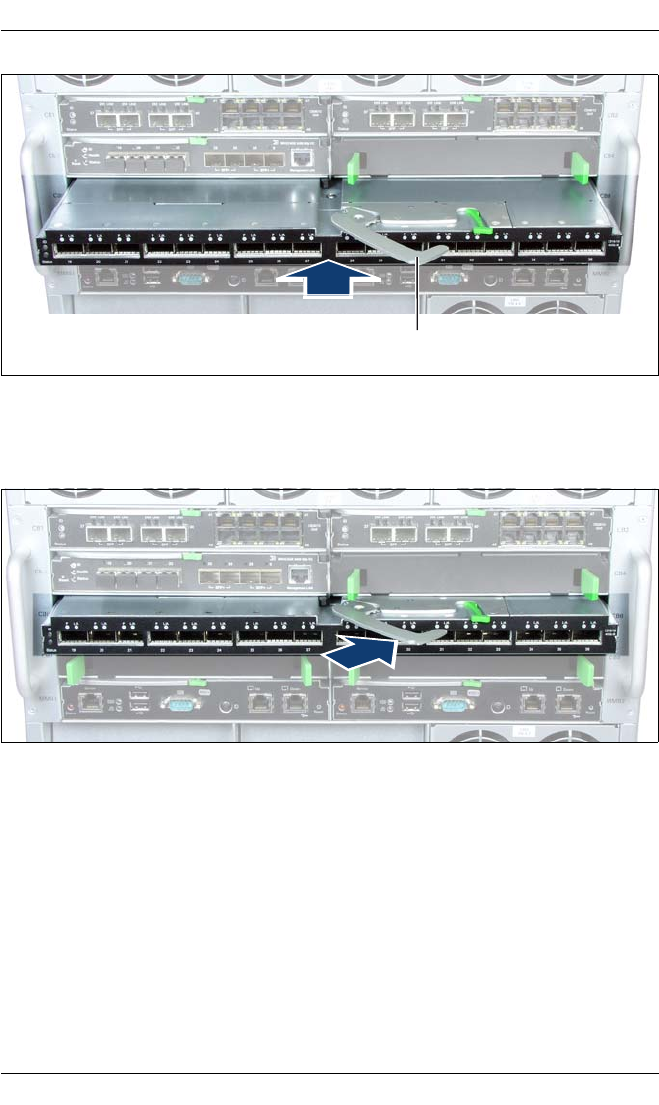
124 Operating Manual BX900 S1
Hot-plug components
© cognitas. Gesellschft für Technik-Dokumentation mbH 2010 Pfad: C:\Programme\FCT\tim_app\tim_local\work\WALTER\OBJ_DOKU-4953-006.fm
Figure 47: Installing a double-width connection blade
Ê Open the release lever (1) of the connection blade and push it carefully into
the empty fabric.
Figure 48: Locking a double-width connection blade
Ê Push the connection blade into the fabric as far as it will go.
Ê Push the release lever in the direction of the arrow until it clicks into place.
Removal is carried out in reverse order.
V CAUTION!
If you remove a double-width connection blade and do not replace it with
a new one, you must install the separating clip (see page 123) and two
dummy modules in the empty slot, see page 120.
1


















