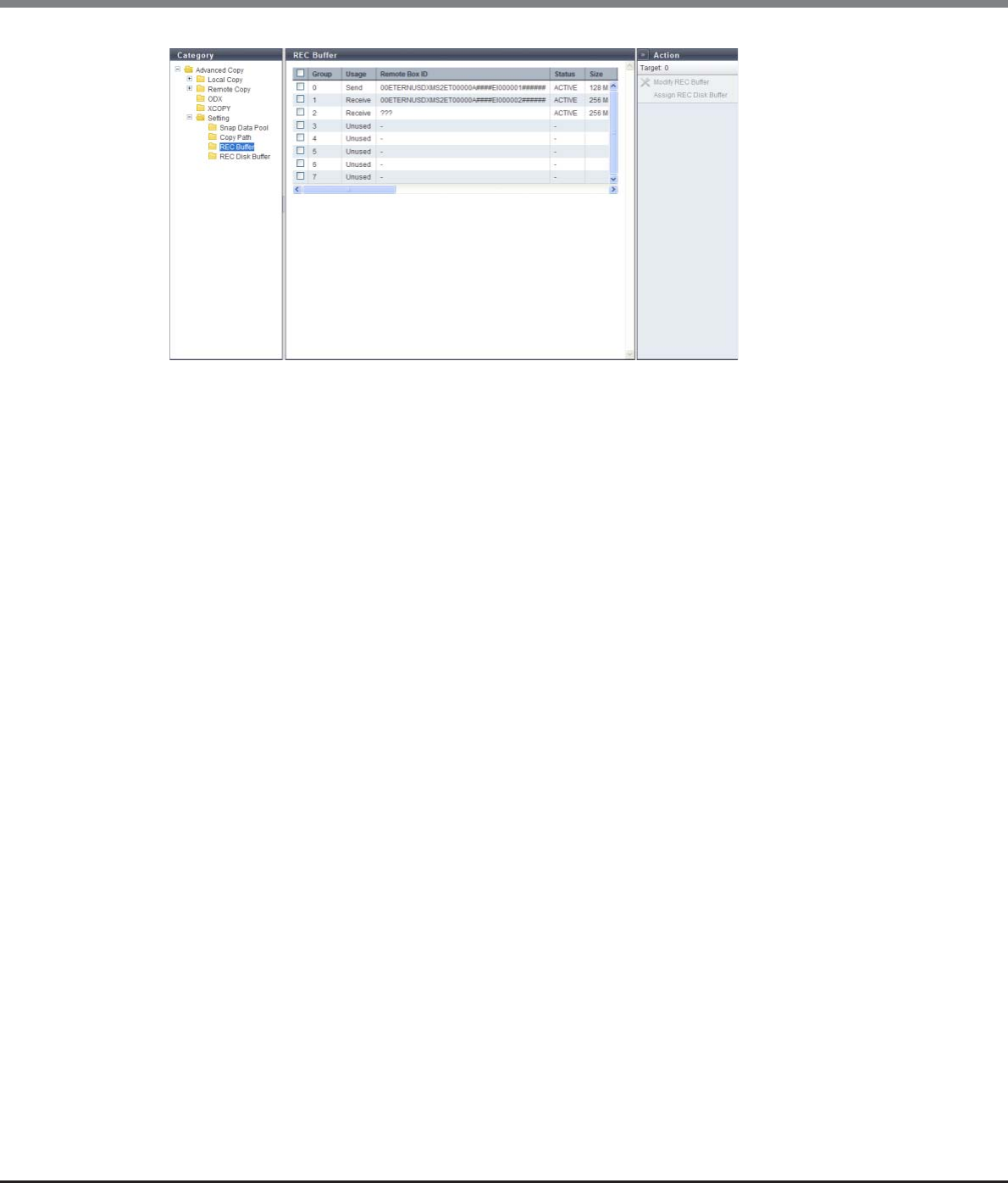
Chapter 8 Advanced Copy Management
8.1 Advanced Copy Status
ETERNUS Web GUI User’s Guide
Copyright 2013 FUJITSU LIMITED P2X0-1090-10ENZ0
274
The following items are displayed in the Main area:
• Group
The management group number of the REC Buffer is displayed.
- ETERNUS DX90 S2: 0 - 3
- ETERNUS DX410 S2/DX440 S2: 0 - 7
- ETERNUS DX8100 S2/DX8700 S2: 0 - 7
• Usage
The REC Buffer usage is displayed.
- Unused
- Send
- Receive
• Remote Box ID
The Box ID for the remote device is displayed.
If the copy path information is deleted, "???" is displayed. When the REC Buffer usage is "Unused", a "-"
(hyphen) is displayed.
• Status
The REC Buffer status is displayed.
- ACTIVE
REC Buffer is available.
- INACTIVE
REC Buffer is not available.
• Size
The REC Buffer size is displayed. When the REC Buffer usage is "Unused", a "-" (hyphen) is displayed.
- ETERNUS DX90 S2: 128MB, 256MB, 512MB
- ETERNUS DX410 S2/DX440 S2: 128MB, 256MB, 512MB, 1024MB, 2048MB
- ETERNUS DX8100 S2/DX8700 S2: 128MB, 256MB, 512MB, 1024MB, 2048MB
• Forwarding Interval
The data transfer interval is displayed. When the REC Buffer usage is "Unused", a "-" (hyphen) is displayed.


















