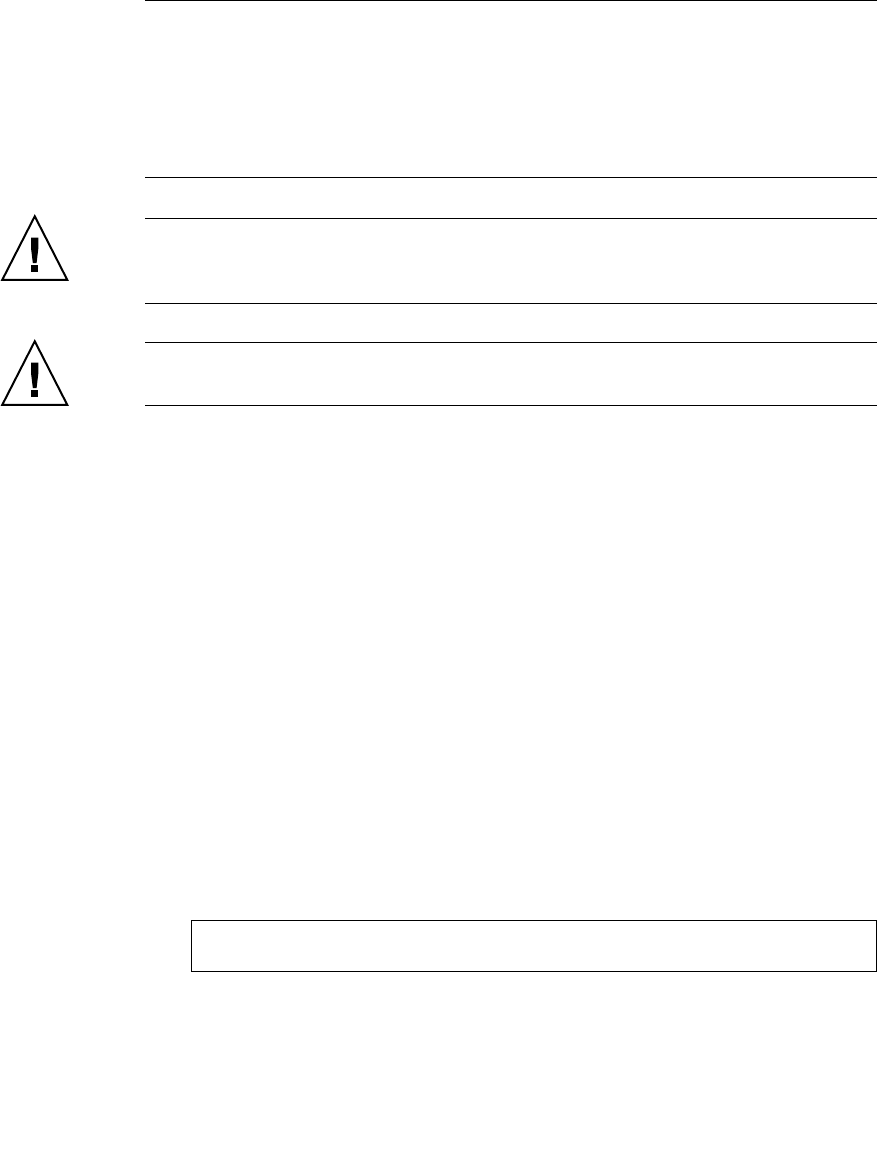
11-10 SPARC Enterprise M8000/M9000 Servers Service Manual • June 2010
Note – When your system is the SPARC Enterprise M9000 server with Expansion
Cabinet, pay attention to the XSCF message or the error log information which
pointing out the suspect unit.
* When it is "XSCFU_C," replace XSCFU_C.
* When it is "XSCFU_B," you must always once extract both XSCFU_B and
XSCFU_C.
For insertion, insert XSCFU_C first, and then XSCFU_B.
Caution – Do not forcibly push the XSCFU in when inserting it. If the XSCFU is
forcibly inserted despite the presence of any obstruction in a slot or any problems
with the connector pin, serious damage may result.
Caution – Do not forcibly push the cable connector when inserting it. If the cable
connector is forcibly inserted, the cable connector might be damaged.
10. Go back to the terminal that is connected to XSCF, and perform the input
operation according to the guidance of the maintenance menu that is displayed
after the replacement.
a. Perform operation according to instructions of messages. When the display
of the maintenance menu returns to the initial page, the operation is
completed.
b. Exit the maintenance menu.
(In case communication with XSCF is lost)
During execution of the maintenance command (such as the replacefru
command) in the active XSCF unit, in case communication with XSCF is lost
for some reason such as LAN disconnection, re-execute the command in the
manner described below:
i. Reconnect to XSCF.
In case multiple maintenance commands executed, the XSCF becomes
locked status and the message as follows appears.
When the above message displayed, execute the unlockmaintenance
command to forcibly release the XSCF locked status.
Unable to perform maintenance commands at this time.
Another user is currently executing a maintenance command.


















