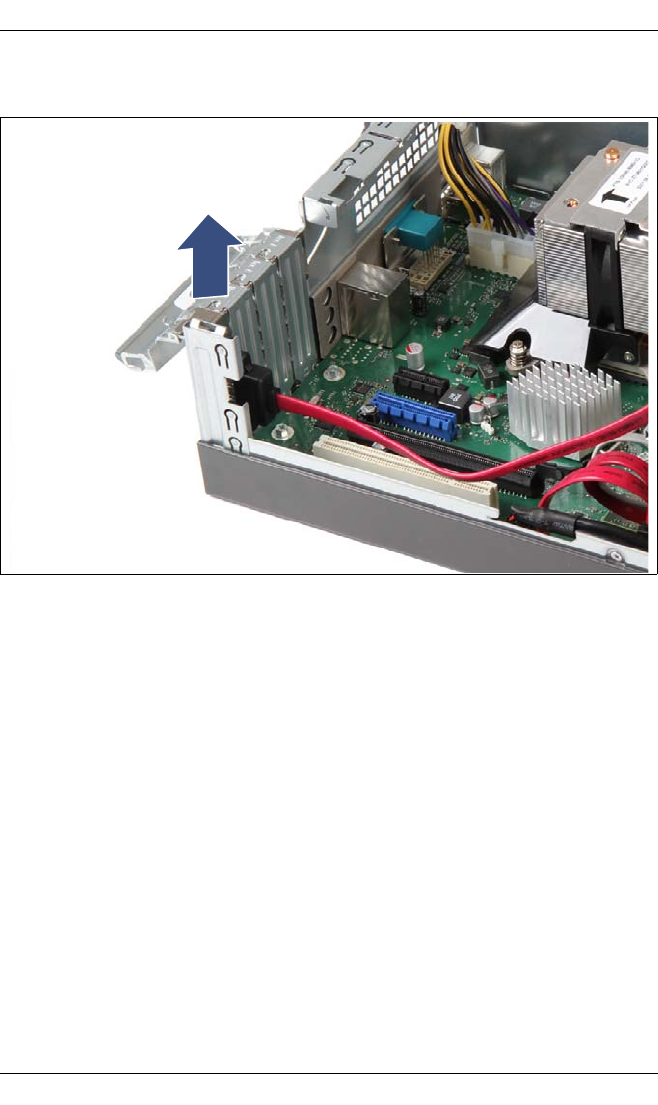
172 Upgrade and Maintenance Manual MX130 S2
Expansion cards
9.2.4.4 Removing an eSATA cable
Figure 106: Removing an eSATA cable
Ê Fold up the locking handle on the slot bracket clamp.
Ê Carefully remove the eSATA cable from its slot.
9.2.4.5 Concluding steps
Perform the following procedures to complete the task:
Ê Install a PCI slot bracket as described in section "Installing a PCI slot
bracket" on page 167.
Ê Follow all procedures described in section "Closing the server" on page 54.


















