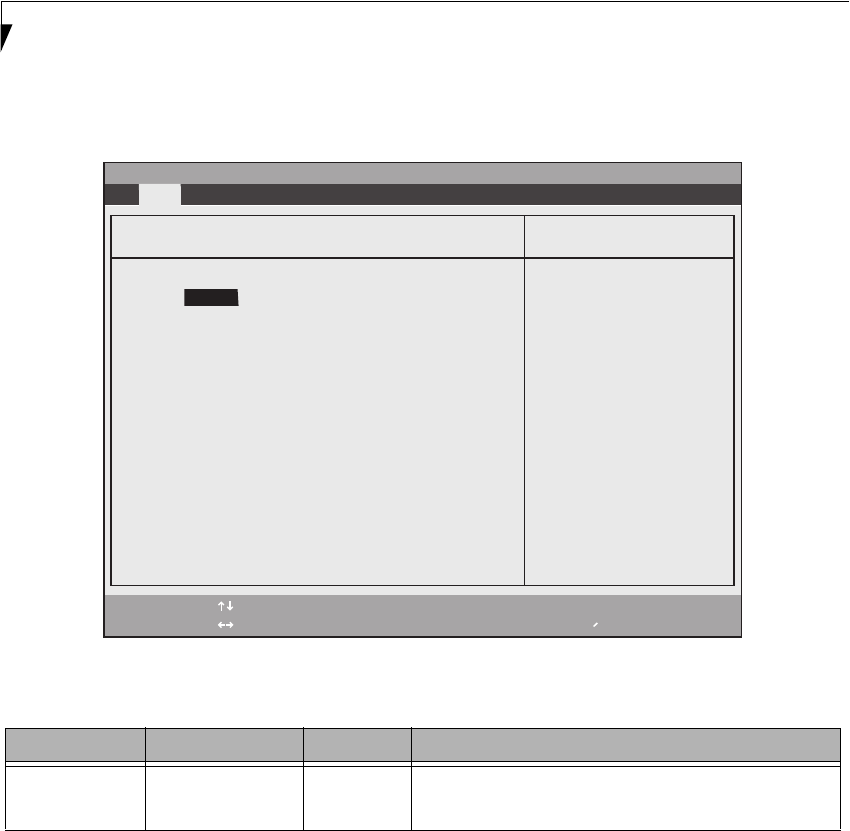
10
LifeBook N Series Notebook BIOS
Serial ATA Port 0 Submenu of the Main Menu
The Serial ATA Port 0 submenu indicates whether serial ATA Port 0 devices are auto-typed at boot time.
Figure 4. Serial ATA Port 0 Submenu
Exiting from Main Menu
When you have finished setting the parameters on this menu, you can either exit from the setup utility, or move to
another menu. If you wish to exit from the setup utility, press the [Esc] key or use the cursor keys to go to the Exit
menu. If you wish to move to another menu, use the cursor keys.
Table 4: Fields, Options and Defaults for the Serial ATA Port 0 Submenu of the Main Menu
Menu Field Options Default Description
Type:
■
Auto
■
None
[Auto] Automatically selects the ATA/ATAPI device type. When Auto is
selected, the device type is automatically identified by the BIOS at
POST. Select None if you don’t want to select a device.
PhoenixBIOS Setup Utility
F1 Help
ESC Exit
Select Item
Select Menu
-/Space
Enter
F9 Setup Defaults
F10 Save and Exit
Change Values
Select Sub-Menu
Main
Item Specific Help
Select Serial ATA/ATAPI
drive installed here.
[Auto]
The BIOS auto-types the
drive on boot time.
[None]
The drive is disabled.
Serial ATA Port 0 [None]
Type: [Auto]
▲


















