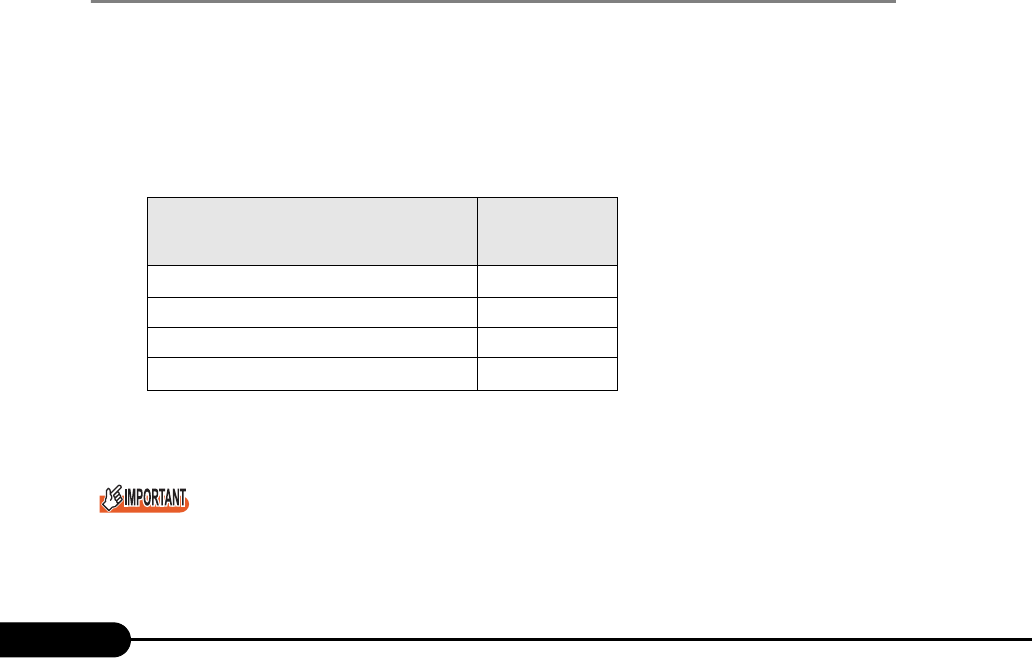
20
Chapter 1 Overview
■ System Diagnosis Support Tools
The system diagnosis support tool is for supporting system diagnosis during normal operation or in the
event of trouble.
● Solving Problems Early [DSNAP]
DSNAP is a command line utility that collects all the failure investigation information. System file
configuration information, major registry settings, and event logs can be collected easily from the
command line.
DSNAP is used to allow maintenance personnel to understand your system software configuration and
settings correctly and ensure smooth investigations when a problem occurs in your Windows Server
2003/Windows 2000 Server system. Pass the information along with memory dumps to your
maintenance personnel.
■ LAN Driver Advanced Setup Tools
LAN Driver Advanced Setup Tool sets details on the LAN, including the use of the Teaming function
and VLAN configuration.
● Intel
®
PROSet
Intel
®
PROSet is a tool for setting details for using the Teaming function or configuring a VLAN.
1.2.3 Installing High Reliability Tools
You can install all high reliability tools provided with PRIMERGY by specifying them in "Application
Wizard" when the OS is installed is initiated with ServerStart.
After manual OS installation, high reliability tools can be installed all at once, just as they are installed
during OS installation with ServerStart.
In each case, the following high reliability tools are installed.
A: Installed in any case
S: Installed if selected
*1: Installed when an onboard SCSI array controller is used for an array configuration or a RAID card is installed
Linux does not support batch installation with ServerStart.
ServerView must be configured after installation even when the high reliability tools have been
installed at once with ServerStart. Refer to "Chapter 6 High Reliability Tools" (pg.159).
table: High reliability tool installation
High Reliability Tools
Batch
installation with
ServerStart
RAID Management Tool
A
*1
ServerView
S
DSNAP
S
Intel
®
PROSet
A


















