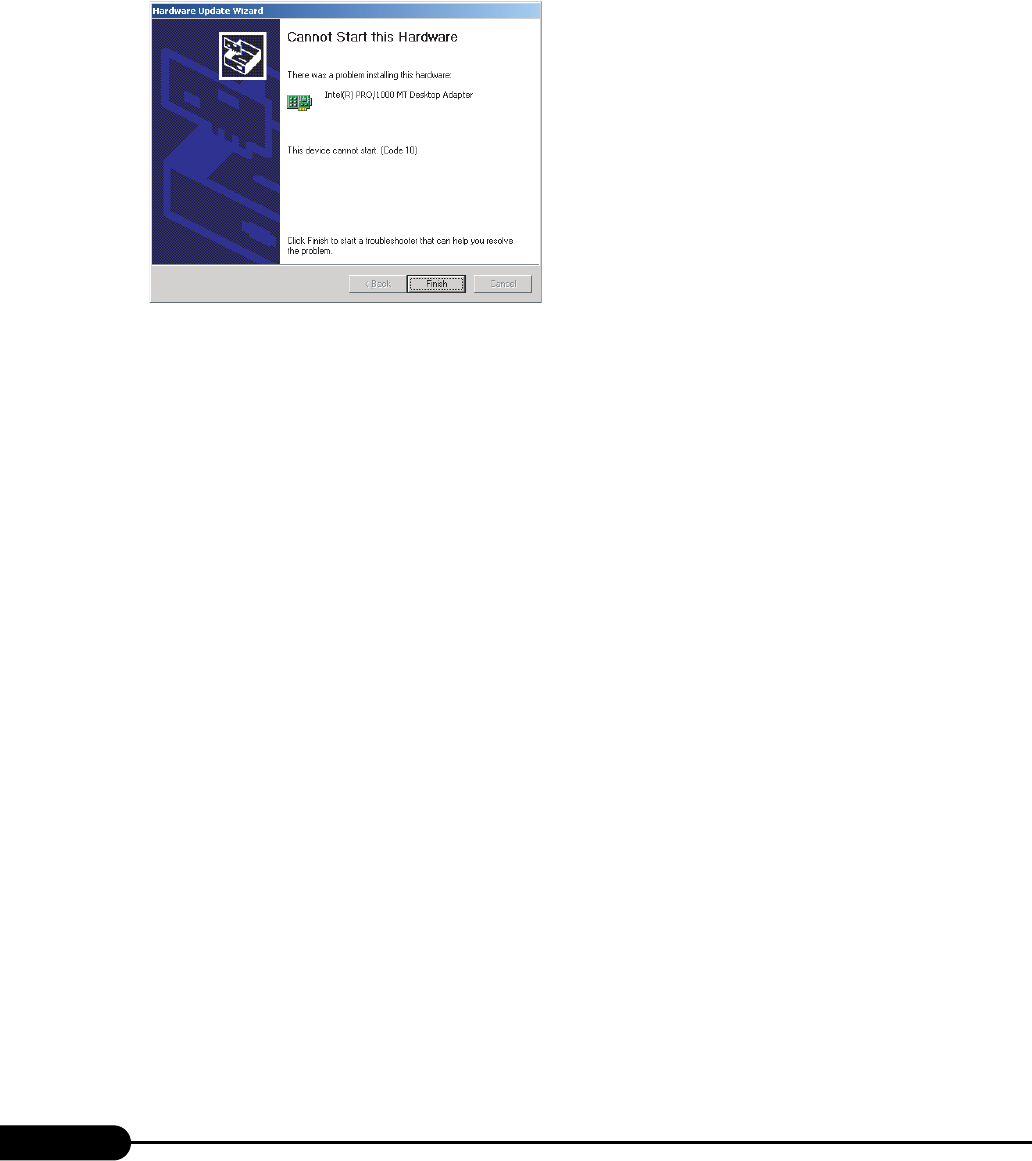
262
Chapter 9 Operation and Maintenance
■ Error Window Appears after LAN Driver Installation (on Windows
Server 2003)
The following window may appear when the installation of the LAN driver to the [Ethernet controller]
under [Other devices] starts.
This is because the LAN driver for the network adapter recognized immediately after the OS installation
is not updated.
Clicking [Finish] in this window displays the [Help and Support Center] window. Click [X] to close this
window.
The "!" mark is displayed at the LAN device name in Device Manager. Device names are displayed
properly when all LAN drivers are installed and the system is restarted.
For details on LAN driver installation, refer to "4.3.1 Installing the LAN Driver (Windows Server
2003)" (
pg.121).
■ Application Error Occurs in the OS Installation Wizard in ServerStart
Preconfiguration Mode
Executing the preconfiguration mode on a client computer installed with Microsoft Visual Studio 6.0
Service Pack 5 will cause an application error.
Install ServerStart in a client computer in a different environment or use the guided mode on this server.
This problem does not occur in Windows 2000 Server since it is corrected by Windows 2000 Service
Pack 4.
■ LAN Operation Fails or Error Message Appears during LAN Driver
Installation
A conflict may have occurred between system resources including the LAN and other expansion cards.
Delete all LAN drivers and check that conflicts between system resources do not exist. Then, restart the
system and install the LAN drivers. For the LAN driver installation procedure, refer to "4.3 Installing
the LAN Driver" (
pg.121).


















