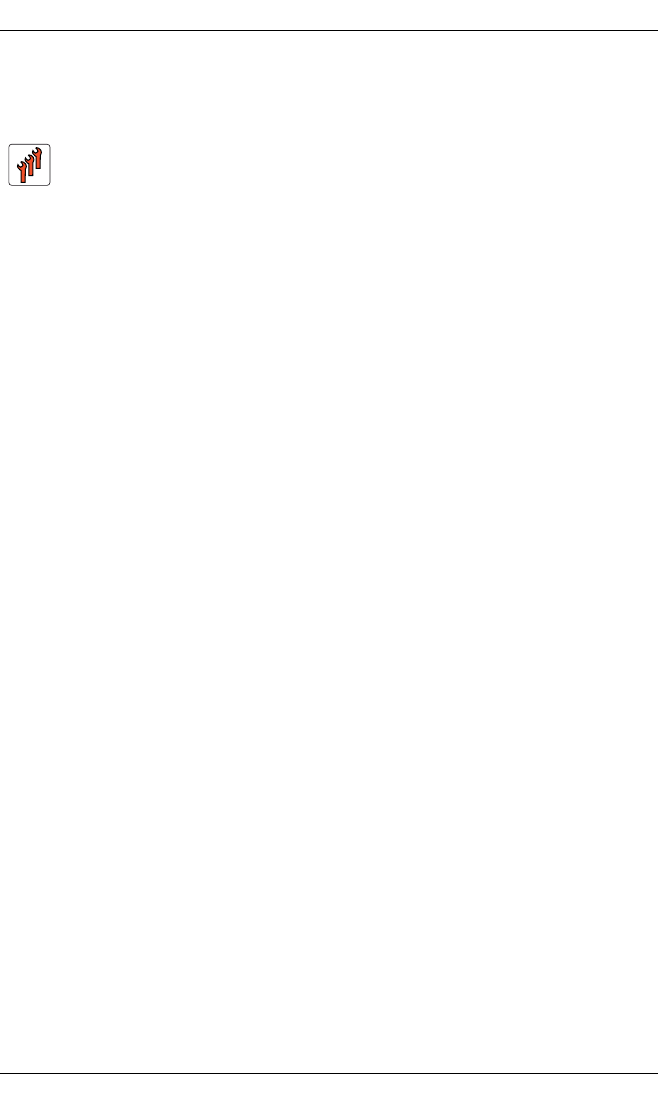
252 Maintenance Manual RX900 S1
Management and diagnostics modules
13.2 Replacing the chassis ID board
13.2.1 Required tools
● Starting and completing the task:
– key for the rack doors (if applicable)
– Phillips Ph2 screw driver
● Replacing the chassis ID board: tool-less
13.2.2 Starting the task
Ê Perform the following procedures:
1. "Opening the rack door" on page 40
2. "Shutting down the server" on page 41
3. "Sliding the server out of the rack" on page 42
4. "Opening the server" on page 44
5. Remove all CPUMEMRs, see "Removing the CPUMEMR" on page 190
I Before removing the CPUMEMRs, take a note on the installation
slot number for each CPUMEMR. Make sure that you reinstall the
CPUMEMR in the slot it was located before the replacement.
Authorized personnel
Authorized specialist personnel can carry out replacement tasks for
integral server components. Ask you local Fujitsu service center for
more detailed information.
V CAUTION!
Procedures indicated as "Authorized personnel only“ must be
done by Fujitsu service personnel or technicians trained by
Fujitsu for doing these tasks. Please note that unauthorized
interference with the system will void the warranty and exempt the
manufacturer from all liability.


















