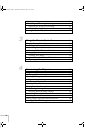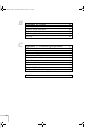v
5 Maintaining and Transporting
the Projector
. . . . . . . . . . . . . . . . . . . . . . . . . . . . . . . . . 51
Cleaning the Lens . . . . . . . . . . . . . . . . . . . . . . . . . . . . . . . 52
Cleaning the Projector Case . . . . . . . . . . . . . . . . . . . . . . . . 52
Cleaning and Replacing the Air Filter . . . . . . . . . . . . . . . . . 53
Replacing the Lamp . . . . . . . . . . . . . . . . . . . . . . . . . . . . . . 54
Resetting the Lamp Timer . . . . . . . . . . . . . . . . . . . . . . . . . 56
Transporting the Projector . . . . . . . . . . . . . . . . . . . . . . . . . 57
6 Solving Problems . . . . . . . . . . . . . . . . . . . . . . . . . . . . 59
Using On-Screen Help . . . . . . . . . . . . . . . . . . . . . . . . . . . . 60
What To Do When the Lights Flash . . . . . . . . . . . . . . . . . . 61
Solving Problems with the Image or Sound . . . . . . . . . . . . . 63
Solving Problems with the Remote Control . . . . . . . . . . . . 69
Where To Get Help . . . . . . . . . . . . . . . . . . . . . . . . . . . . . . 70
Telephone Support Services . . . . . . . . . . . . . . . . . . . . . 70
A Appendix A: Connecting to Additional
Equipment
. . . . . . . . . . . . . . . . . . . . . . . . . . . . . . . . . . 73
Installing the Projector . . . . . . . . . . . . . . . . . . . . . . . . . . . . 74
Connecting to a PC Desktop Computer . . . . . . . . . . . . . . 74
Connecting the Computer Cable . . . . . . . . . . . . . . . . . 75
Connecting the Mouse Cable . . . . . . . . . . . . . . . . . . . . 76
Connecting the Audio Cable . . . . . . . . . . . . . . . . . . . . 77
Connecting to a Desktop Macintosh . . . . . . . . . . . . . . . . . . 78
Connecting the Computer Cable . . . . . . . . . . . . . . . . . 79
Connecting the Mouse Cable . . . . . . . . . . . . . . . . . . . . 80
Connecting the Audio Cable . . . . . . . . . . . . . . . . . . . . 81
Connecting to a High-End Workstation . . . . . . . . . . . . . . . 81
720-730.book Page v Thursday, October 30, 2003 11:32 AM