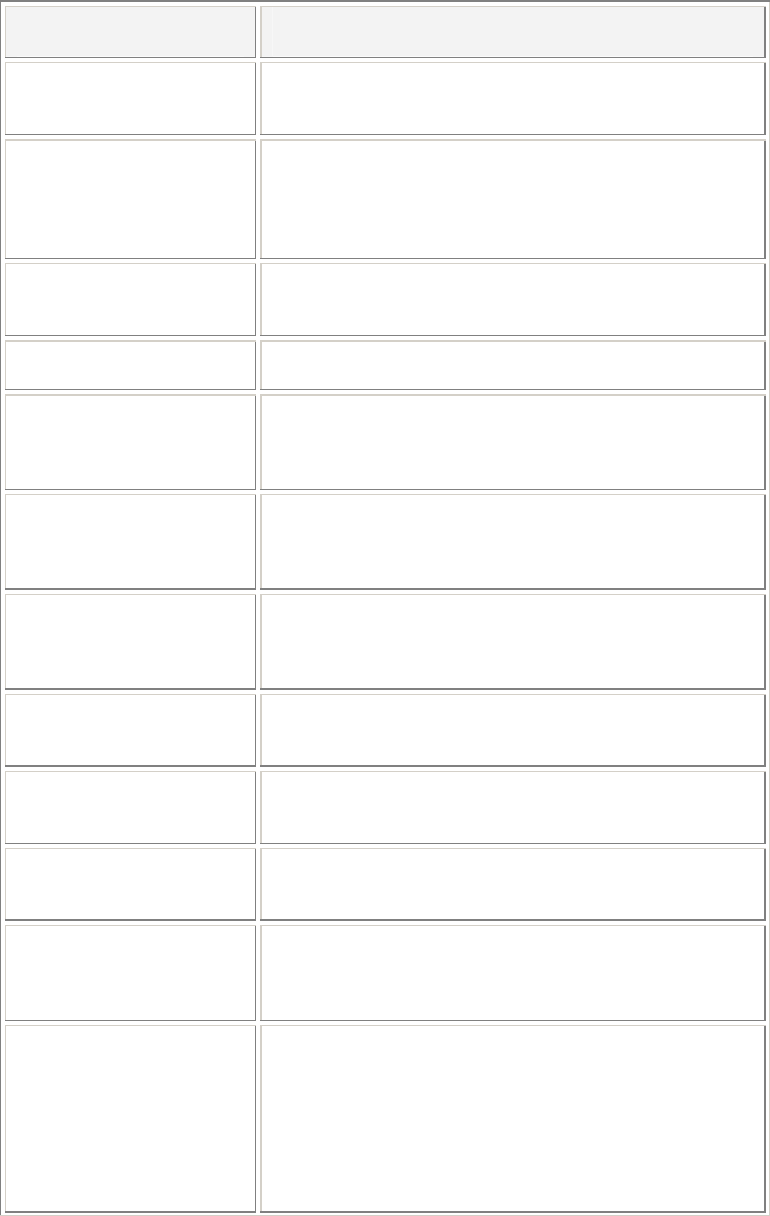
Getting Started with the Configuration Manager
EN/LZT 108 6492 R2 - October 2003
19
Field Description
ATM Interface: Select the ATM interface you want to use (usually
atm-0) for this connection.
Operation Mode: Enabled/Disabled.
If set to Disabled, the device cannot provide Internet
connectivity for your network.
Encapsulation:
Select the connection type your ISP uses to
communicate with your HM210dp/di.
VPI and VCI:
Enter the VPI/VCI values given by your ISP.
Bridge:
This setting enables or disables bridging between the
HM210dp/di and your ISP. Your ISP may also refer to
this using RFC 1483” or “Ethernet over ATM”.
IGMP:
This setting enables or disables the Internet Group
Management Protocol. Contact your ISP whether to
enable this setting.
IP Address: and
Subnet Mask:
If your ISP has assigned a public IP address to your
LAN, enter the IP address and associated subnet
mask in the boxes provided.
Use DHCP:
Select Enable if you want the HM210dp/di to act as a
DHCP server for your LAN.
Default Route:
When enabled, the IP address specified above will be
used as the default route for your LAN.
Gateway IP Address:
Specify the IP address that identifies the ISP server
through which your Internet connection will be routed.
PPP
Username:
Password:
If you select PPP as the Encapsulation type, enter the
Username and Password provided by your ISP.
Use DNS:
Select Enable to turn on the DNS forwarding service,
which forwards to your LAN PCs the DNS server
addresses that your PPP connection learns from your
ISP.
This option can only be used when the HM210dp/di
acts as a DHCP server for your LAN.


















