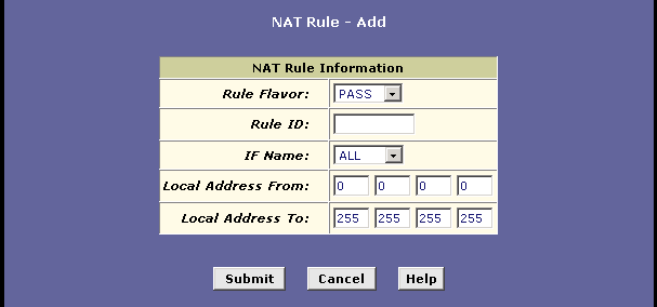
Configuring NAT
68 EN/LZT 108 6492 R2 - October 2003
10. Select Admin > Commit & Reboot and click the Commit button to
save your changes to permanent storage.
8.5.6 The PASS Rule
You can create a PASS rule to allow a range of IP addresses to remain
untranslated when another rule would otherwise do so.
The PASS rule must be assigned a rule ID that is a lower number than the
ID assigned to the rule it is intended to pass. If you want a specific IP
address or range of addresses to not be subject to an existing rule, say rule
ID #5, then you can create a PASS rule with ID #1 through #4.
To create a PASS rule, proceed as follows:
1. Select Services > NAT > NAT Rule Entry > Add. The NAT Rule –
Add page appears:
2. In the ”Rule Flavor:” dropdown list, select PASS.
3. In the “Rule ID:” field, enter an ID for the rule.
The Rule ID determines the order in which the rules are invoked
(the lowest numbered rule is invoked first, and so on). In some
case, two or more rules may be fined to act on the same set of IP
addresses. Once a data packet matches a rule, the data is acted
upon according to that rule and is not subjected to higher-numbered
rules.
4. From the “IF Name:” dropdown list, select the interface on the
HM210dp/di to which this rule applies.
Typically, NAT rules apply to communication between your LAN and
the Internet. Because the device uses the WAN interface (named
ppp-0 or eoa-0) to connect your LAN to your ISP, it is the usual IF
Name selection.


















