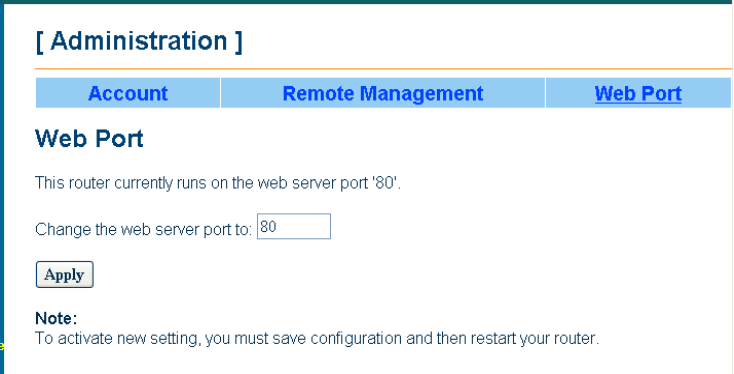
Advanced Configuration
36 EN/LZT 108 6377 R4 - September 2003
Select Unlimited time if you always want to have access to your
HN294 d from the Internet.
2. Click the Enable button. Information about “Seconds remaining for
remote access” is now displayed.
3. In order to disable this function, simply click the Disable button.
4. Select System > Save Configuration and click the Save button to
save your new settings.
9.4.2.3 Web Port
On the System > Administration > Web Port page you can change the
default web server port (80).
Enter a new port number in the Change the web server port to: field and
click the Apply button.
Select System > Save Configuration and click the Save button to save
your new settings.
9.4.3 Backup Configuration
On the System > Backup Configuration page you can backup the current
configuration settings to a file on your computer and also restore the
configuration from a previously saved file.


















