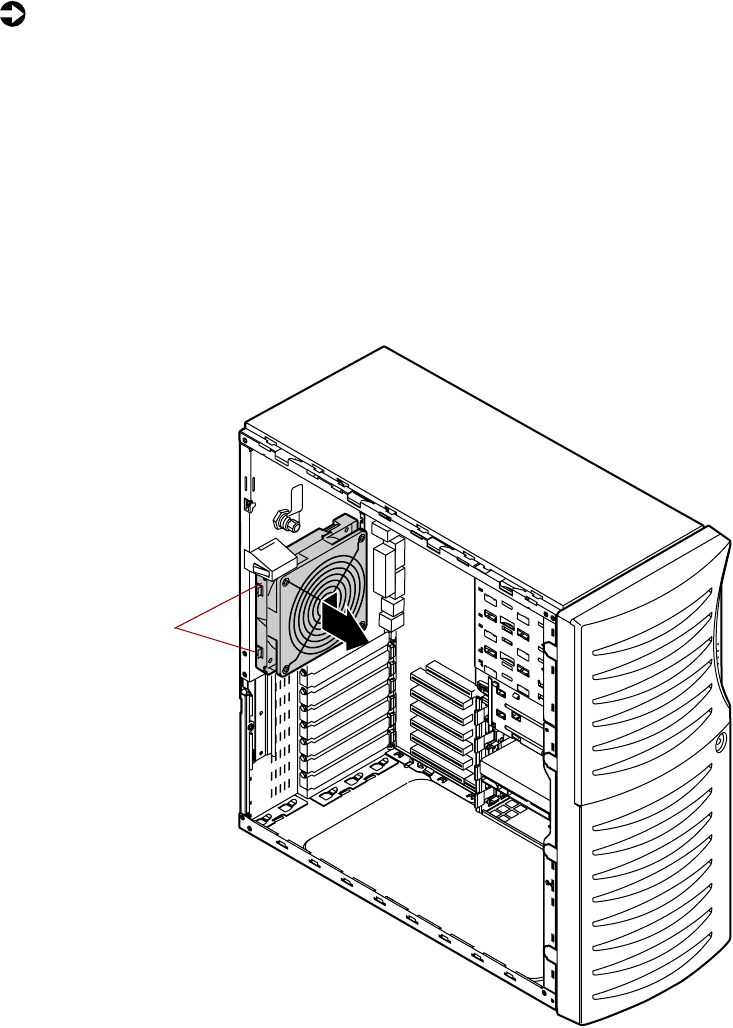
62 Replacing and Adding System Components
To remove the rear system fan assembly:
1 Turn off the system and disconnect the power cord, modem cord (if
installed), and all external peripheral devices.
2 Remove the left side cover panel. (See “Removing the side cover” on
page 18 and “Preventing static electricity discharge” on page 15.)
3 Disconnect the rear fan power cable from the system board.
4 Move the two plastic release tabs on the left side of the fan bracket (inside
the chassis) toward the front of the chassis, then move the fan bracket
to the left and remove.
5 Carefully remove the fan and bracket from the chassis.
Release tabs
05032.book Page 62 Monday, July 10, 2000 11:43 AM


















