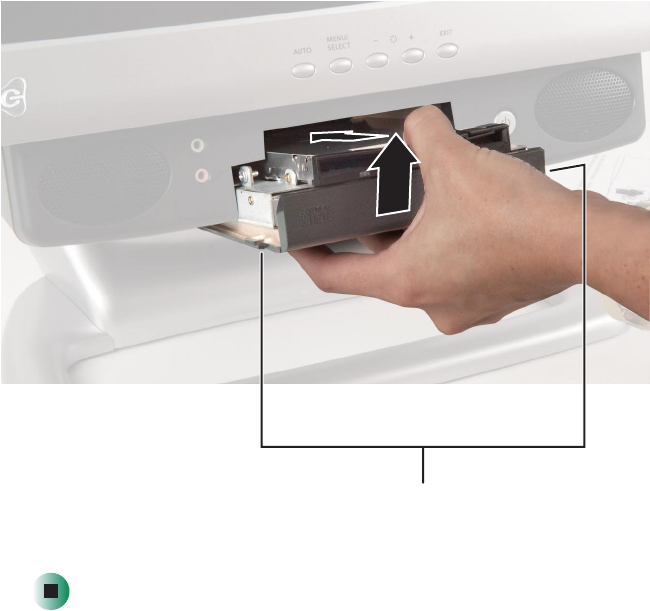
209
Replacing drives
www.gateway.com
6 Push the cables carefully up into the top of the drive bay.
7 Align the tabs on the drive pack with the notches on the drive bay, then
slide the drive pack back until it is flush with the front of the case.
8 Replace the two retaining screws.
Tabs


















