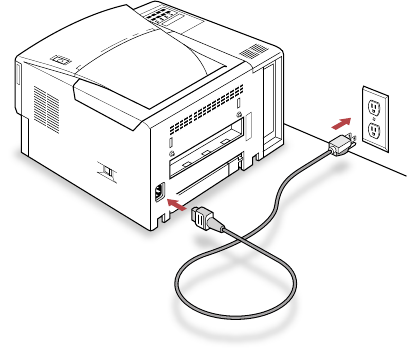
1-10
Connecting power to the Elite 12ppm
Plug the power cord into the socket located on the back of the printer, then plug the cord
into an AC power outlet. Switch on the printer using the ON/OFF switch located on the
right side of the printer.
Warning: Do not attempt to use an adapter to plug the power cord into a 2-pin socket.
The third pin is for your protection; it grounds the printer. If you use a printer (or any
electronic or electrical equipment) that has no ground connection, you run the risk of
electric shock. If necessary, have a licensed electrician replace the socket.
Using the paper tray
The universal (standard) paper tray holds up to 250 sheets of 20 lb. (75 g/m
2
) copier-type
paper up to 8.5 x 14 inches (215.9 x 355.6 mm). It can handle the following paper sizes:
• Letter
• Legal 13"
• Legal 14"
• Executive
•A4
•B5
You can use smaller sizes of paper and envelopes in the Multipurpose feeder—see the next
section for details. The standard paper tray will also handle up to 50 transparency or label
sheets in Letter or A4 size.


















