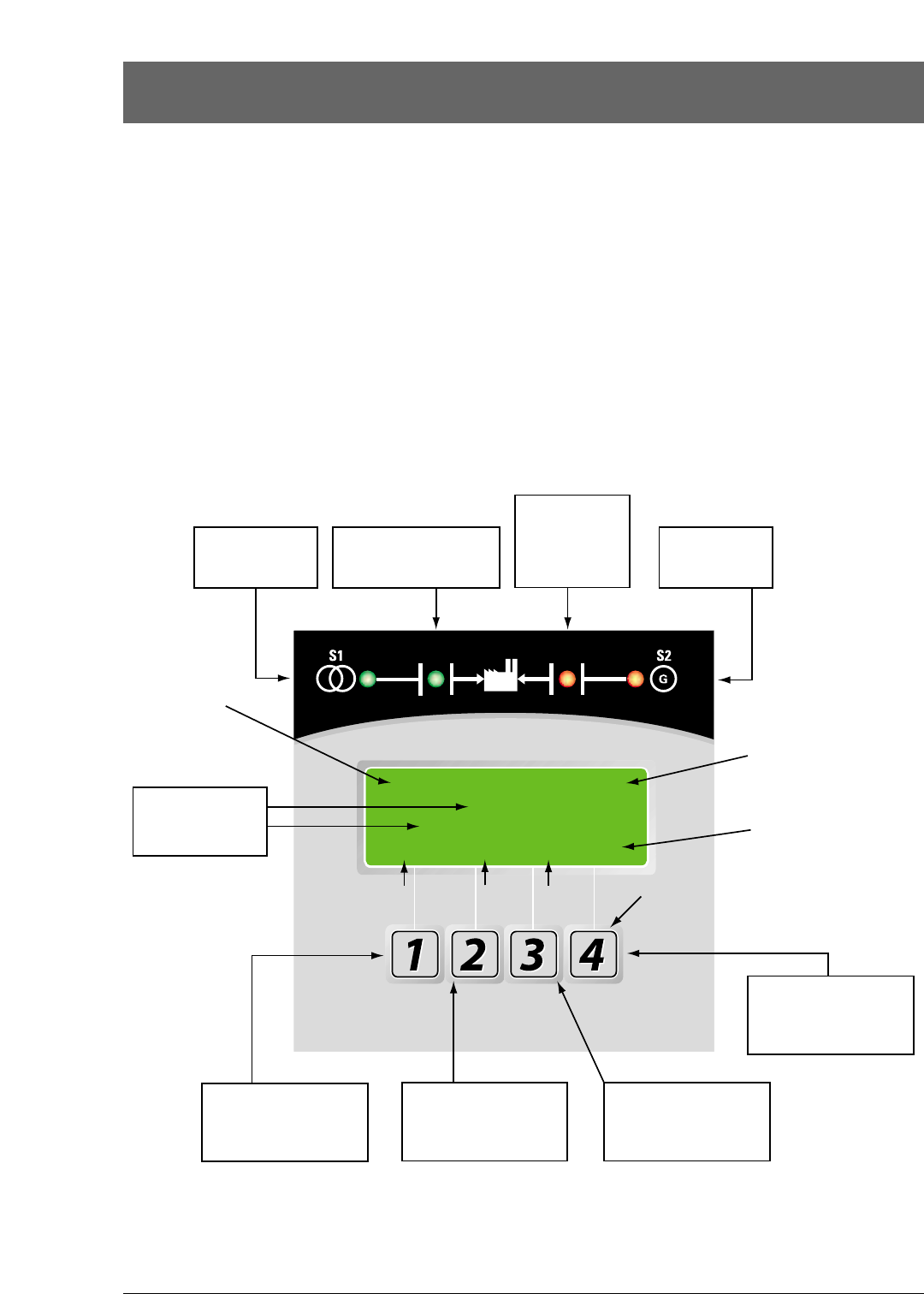
■
GE Zenith Controls 9
■
ZTG/ZTGD Operation and Maintenance Manual (70R-1000D)
MX150 Microprocessor Controller (cont’d)
Figure 8
LCD & Keypad
These options are accessible through the LCD and
keypad (see figure below). To become familiar with the
options loaded into a particular unit, scrolling through
the SET and CFG menu will show the descriptions of
the options (see pages 17). These menus are the very
same menus that are used to access the setting and/or
configuration of these options. The SET (setting) menu
is primarily used to show or change, time and voltage
settings. The CFG menu is primarily used to turn an
option on or off. When scrolling through these menus,
MX150
S1 OK
01: 50
FRI 31 MAY 2003
Source 2 (Red)
indicates Source 2
is acceptable for use
Source 1 LED (Green)
indicates Source 1 is
acceptable for use
Exercise Event
"Impending"
SET Menu
MORE CFG TEST SET
#1 or the word
on the LCD above the key.
The word above the key
changes depending on which
screen is being displayed.
#2 or the word
on the LCD above the key.
The word above the key
changes depending on which
screen is being displayed.
#3 or the word
on the LCD above the key.
The word above the key
changes depending on which
screen is being displayed.
#4 or the word
on the LCD above the key.
The word above the key
changes depending on which
screen is being displayed.
Current Time,
Day and
Date of Display
Source 1 Position LED (Green)
indicates Power Panel (ATS)
is closed to Source 1 position
Source 2 Position
LED (Red) indicates
Power Panel (ATS)
is closed to
Source 2 position
MORE Menu
CFG Menu
TEST Menu
Keypad
* E *
LCD Screen
no changes can be made without entry of the access code.
The factory set six-digit access code is located on a white
label on the back of the unit (see figure 9 pgs. 17-19).
The MX150 has many logic options. Each controller is
downloaded with options at the time of manufacture.
The collection of options that any one controller has is
specified at the time of order placement. The following
pages include all the options that can reside in the
controller. Not all units include all options.


















