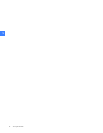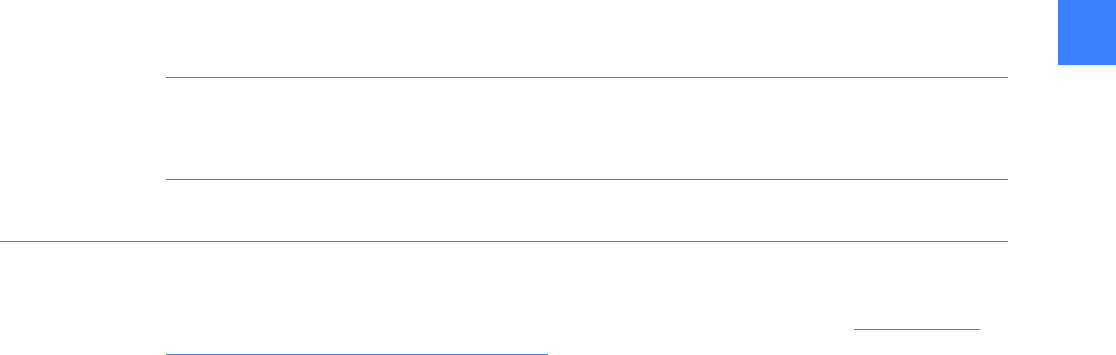
19
5
5 Time synchronization
In the Entellisys System, time is recorded when events occur for diagnostic purposes. Events are
generated from both the HMI and the CPU components and the time stamps used are derived
from time set in the component.
One HMI in the system will be configured to synchronize time with the CPUs. Periodically, the
HMI will synchronize time to ensure the time in the two CPUs is consistent.
Time synchronization configuration is done by GE during the system start up.
NOTE: The System Administrator should periodically check the date and time set on all local
HMIs to ensure the event time stamps are accurate. It is especially important on the HMI
configured to time synch the CPUs.
5.0.1 Setting time in the HMI
To set time, log into the HMI Operating System with Administrator access (see Administrator
access to the operating system on page 61.) Double-click the Clock icon on the taskbar to set
date, time, and time zone. Restart the computer to revert to normal run mode with limited OS
access.