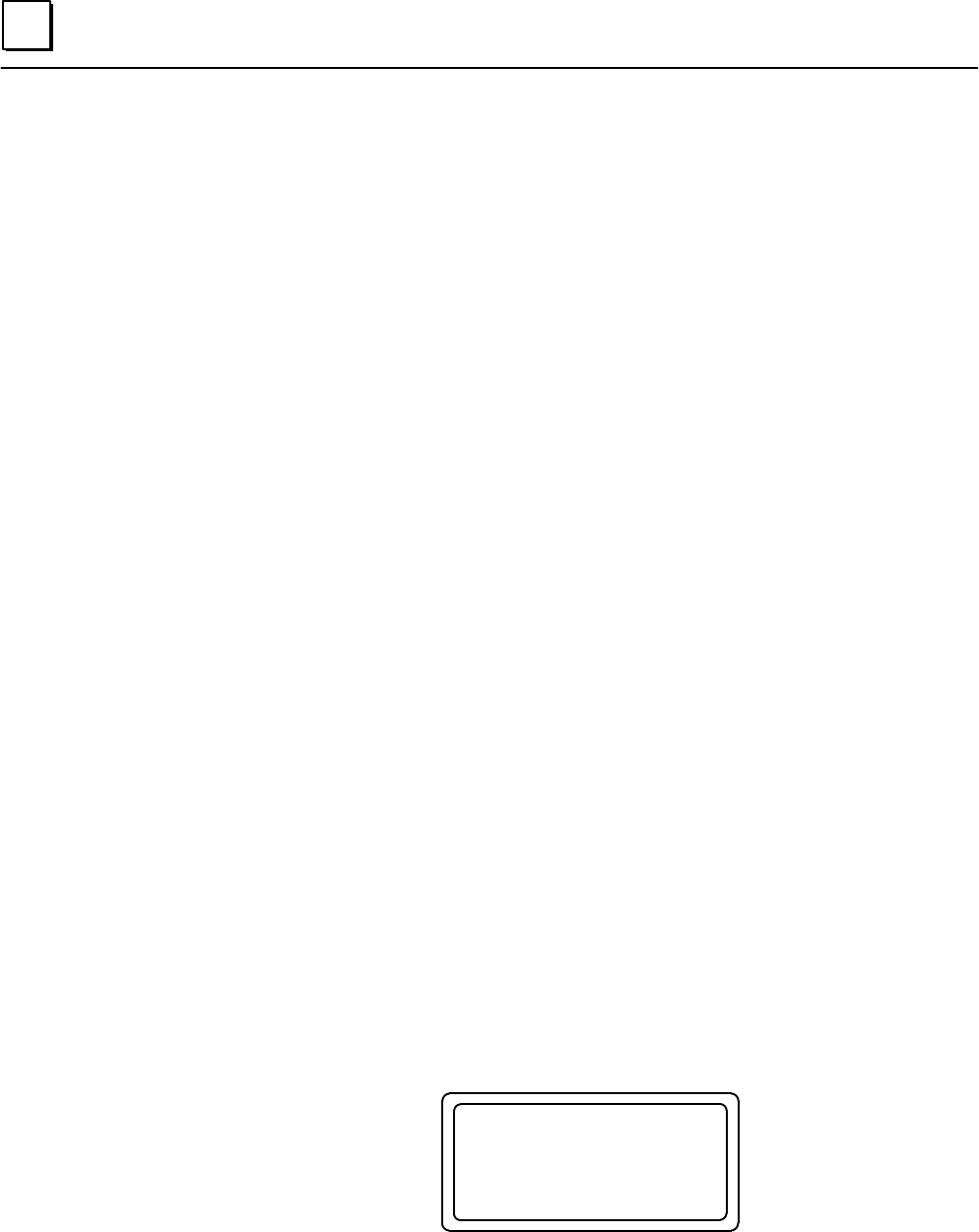
6
Series 90–70 Remote I/O Scanner User’s Manual – July 199296
Select CPU Redundancy
If the remote drop will be used on the same bus with two controllers (PLCs or host
computers), each of which will send it outputs, the Remote I/O Scanner must be set up
for CPU Redundancy. For a new Remote I/O Scanner as shipped from the factory, this
feature is not enabled. Remote I/O Scanner version IC697BEM733B or later is required
to use this feature.
The two types of CPU Redundancy, Hot Standby and Duplex, are described below. For
both types of CPU redundancy, inputs and diagnostics are automatically made
available to both CPUs.
If the remote drop contains any analog modules, the only form of CPU redundancy permitted is
Hot Standby. The Hand–held Monitor will permit selection of either type of CPU redundancy.
Do not select Duplex if there are any analog modules in the remote drop.
Hot Standby CPU Redundancy
A device configured for Hot Standby redundancy receives outputs from both CPUs. It
is normally controlled by Device Number 31. If no outputs are available from Device
Number 31 for a period of three bus scans, the outputs are immediately controlled by
Device Number 30. If outputs are not available from either Device Number 30 or 31,
outputs go to their configured default or hold their last state. In Hot Standby
redundancy, Device Number 31 always has priority, so that when Device Number 31 is
on–line, the device always gives it control of the outputs.
Duplex CPU Redundancy
In Duplex mode, a device receives outputs simultaneously from both Device Number
30 and 31. The device compares the outputs. If corresponding outputs are the same,
the device sets the output to that state. If corresponding outputs are not the same, the
device will set the output to its configured ON or OFF Duplex Default State, which
must be configured for all outputs in the remote drop. If either Device Number 30 or
31 stops sending outputs to a device, its outputs are directly controlled by the
remaining device. Only discrete devices can operate in Duplex redundancy mode. If both 30
and 31 stop sending outputs, the outputs in the remote drop either default to their
programmed default state (not the Duplex Default State), or hold their last state, as
configured.
HHM Display
CPU REDUNDANCY
NO CNTL REDUN
tgl entr nxt
Configuration Steps
1. If the selection should be changed, press F2 (tgl). Press F3 (entr).
2. Press F4 (nxt) to display the next configuration screen.


















