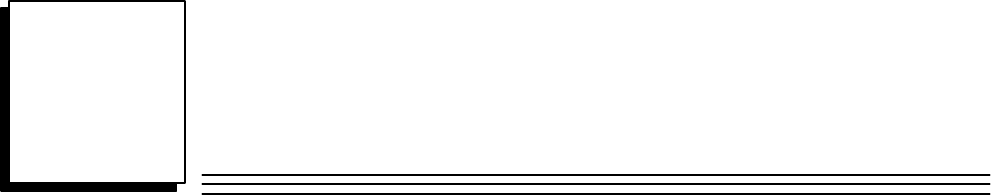
7
section level 1 1
figure bi level 1
table_big level 1
99
Chapter 7 Monitoring and Controlling
Remote Drop Data
This chapter explains how to monitor or control remote drop I/O data using Genius
Hand–held Monitor or a programmer.
Overview
There are three ways to manipulate I/O data in a remote drop:
A. by forcing an input or output to assume a desired state or value which will be
stored in the Remote I/O Scanner’s EEPROM memory. This is normally done with
a Hand–held Monitor, and does not require an active programmer connection. A
Hand–held Monitor is normally also used to unforce circuits.
B. for a host PLC, data can be manipulated by overriding an input or output state or
value in the PLC’s Override Tables. This is done with the programmer.
C. for all hosts, data can be manipulated by toggling an input or output state or value
in the Remote I/O Scanner’s internal I/O tables. This is also done with the
programmer.
These three methods described on the following pages. All are valuable tools for
verifying circuit wiring in a remote drop.


















