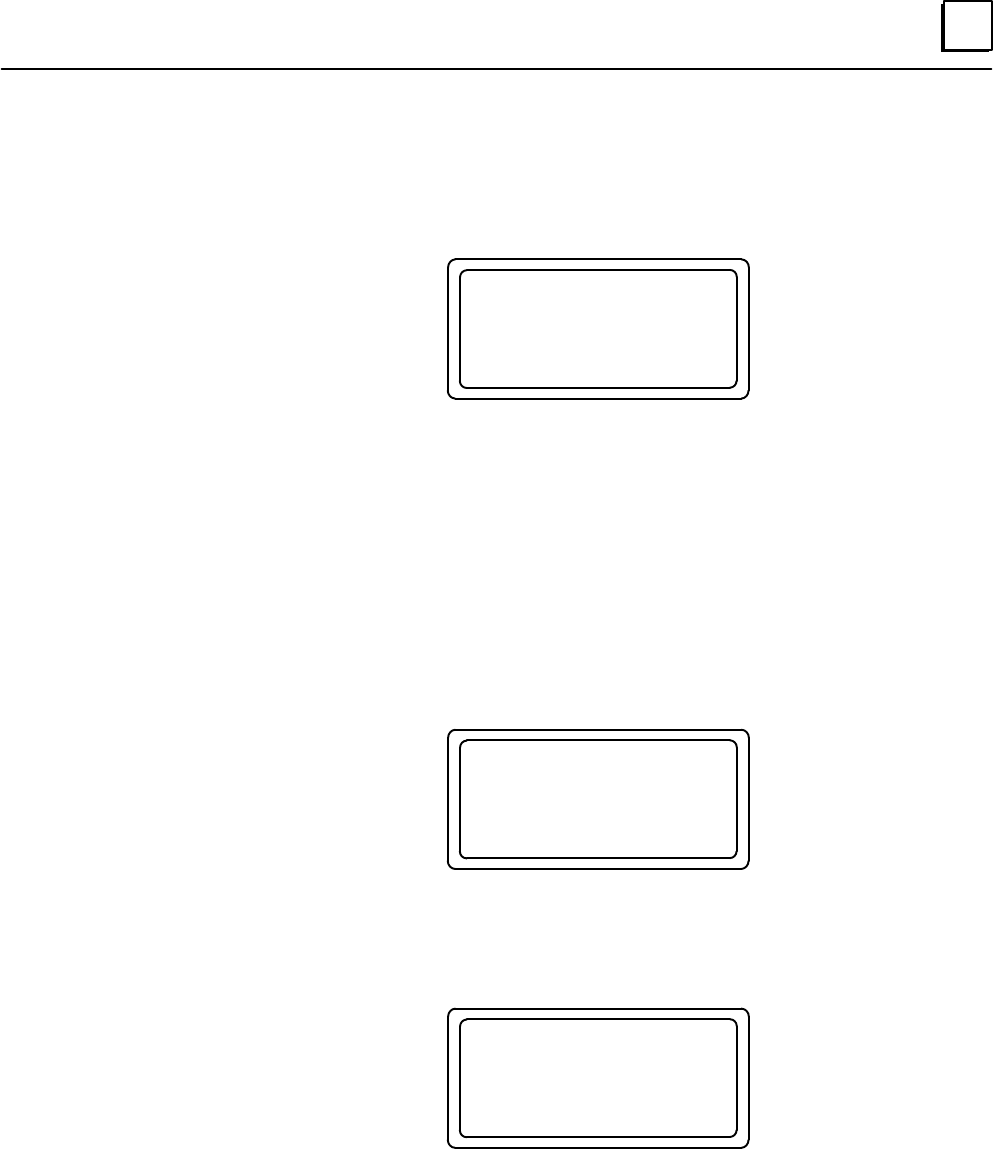
7
103Chapter 7 Remote Drop I/O Data
Finding the Circuit’s Series 90 Reference
You can use the circuit number and starting reference for the module to find the exact
Series 90–70 I/O reference of the circuit. For example, suppose the first two HHM
lines show the following:
MNTR 3
143#0.3 %I 33
STS 0 FAULT
> ref force diag
The Series 90–70 I/O reference for the circuit is one less than the sum of the two
numbers on the right–hand side of the HHM screen. Here:
3 + 33 – 1 = 35
In this example, the circuit being monitored is %I0035.
Displaying Diagnostics for the Circuit Being Monitored
To display diagnostics for the selected circuit, press F4 (diag) from the Monitor screen.
If there is a fault, it appears on line 3 of the display. For example:
DIAG 3
143#0.3 %I 33
OVERCURRENT
mon nxt
If there is no fault on the circuit you are monitoring, the Hand–held Monitor searches
the Remote I/O Scanner’s internal fault table to see whether there are any faults on the
remote drop. If there are any uncleared faults, the HHM then displays the fault that
occurred first (the oldest fault). For example:
DIAG 3
143#0.2 %AI 1
UNDERRANGE
mon nxt
In addition to the fault description, the HHM identifies the location where the fault
occurred (on line 2). From this screen, you can display additional faults on the remote
drop by pressing F4 (nxt). Faults will appear in the same sequence in which they occurred.
This will probably not match the sequence of references in the remote drop.


















