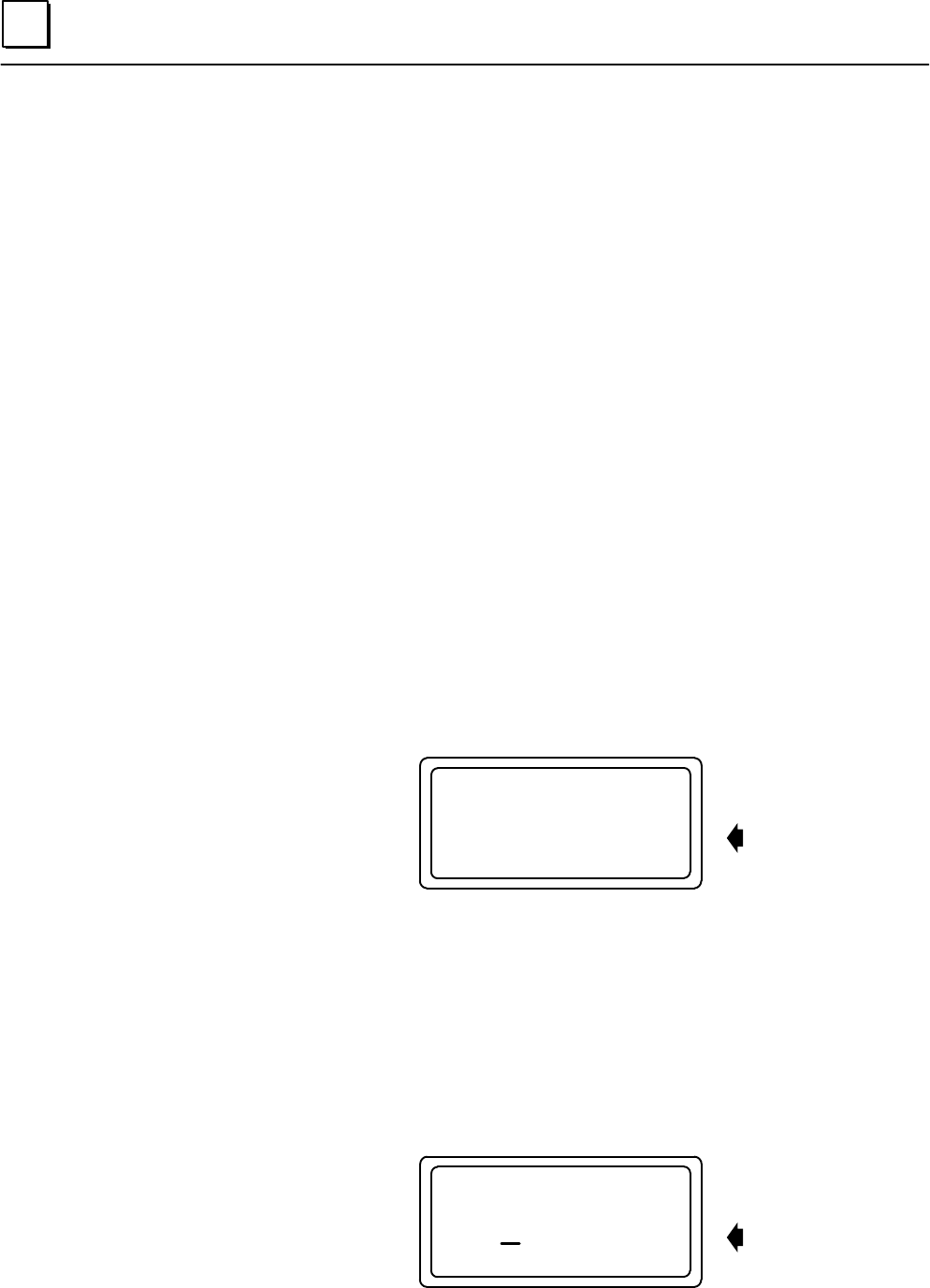
7
Series 90–70 Remote I/O Scanner User’s Manual – July 1992104
Multiple Faults for the Same Circuit
The Remote I/O Scanner stores faults (up to 64) in time sequence, not reference
sequence. To see whether there are additional faults on the same reference, use the F4
(nxt) key to go through the fault screens. Watch the reference identification on line 2
for the specific circuit you are interested in.
Returning to the Monitor Screen
Press F1 (mon) to return to the Monitor screen you started from.
For more information about diagnostics, see chapter 10.
Forcing/Unforcing I/O
Individual I/O points can be forced and unforced from the Hand–held Monitor (the
HHM’s circuit forcing capability must be enabled to use this function). Forcing an I/O
point changes its state in the Remote I/O Scanner’s EEPROM memory. If the circuit is
an output, the physical state of the output also changes. If the circuit is an input, the
forced input data is sent to the CPU. Once forced, a circuit retains the forced state or
value if power is removed. The forced circuit ignores data from an attached input
device, or output data from the CPU. The force can ONLY be removed from the
Hand–held Monitor.
Display the circuit you want to force on the Monitor screen, following the instructions
on the preceding page.
HHM Display
MNTR 3
143#0.3 %I 33
STS 0
> ref force diag
Circuit status
Forcing a Discrete Circuit
Press F3 (force) to force the circuit. For a discrete circuit, the HHM displays these key
functions:
mon on off reles
Press F2 (on) or F3 (off) to force the discrete circuit. The forced state will appear on line
3 of the display; the underline shows that the circuit is forced. To release the force,
press F4 (reles).
MNTR 3
143#0.3 %I 33
STS 1
mon on off reles
Circuit is forced


















