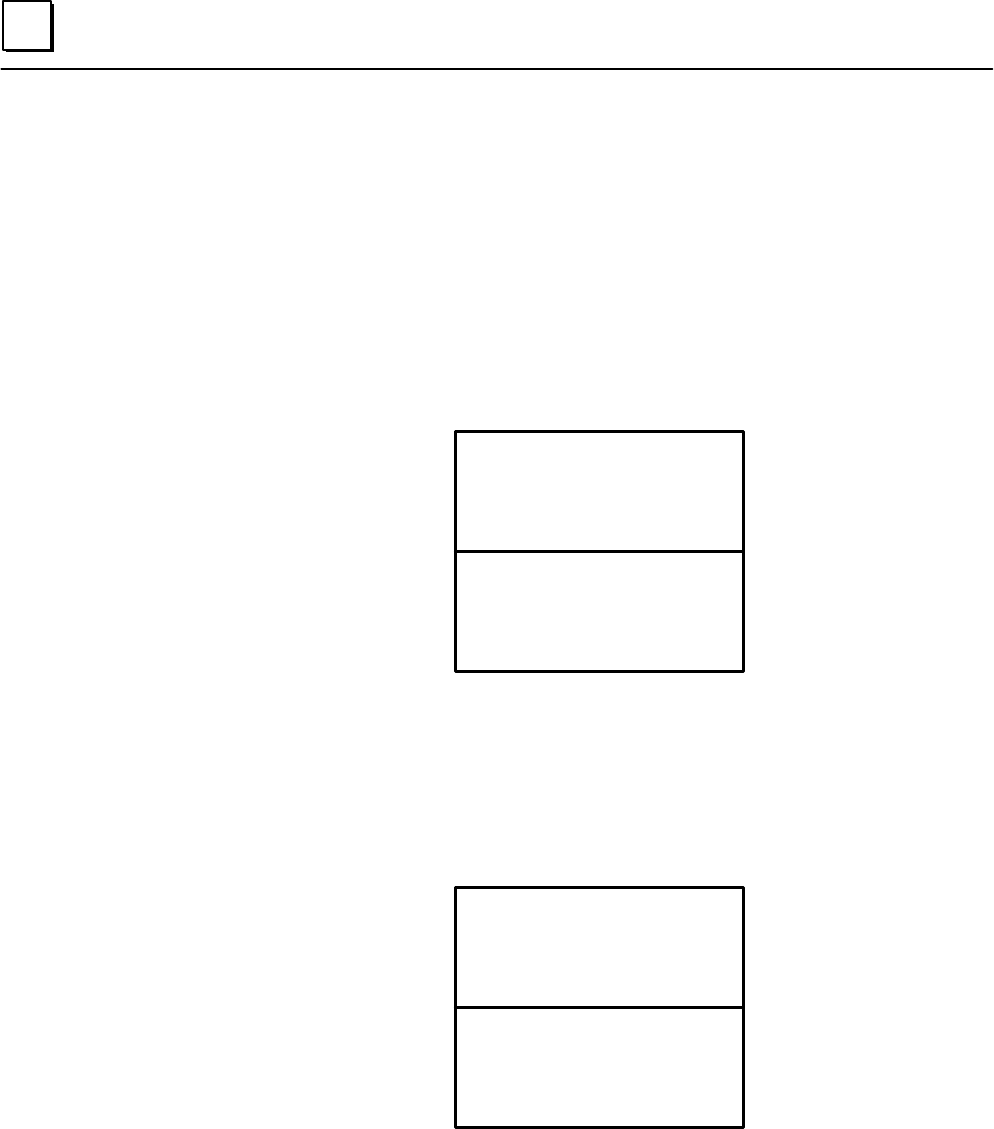
7
Series 90–70 Remote I/O Scanner User’s Manual – July 1992112
Monitoring/Controlling I/O Data:
Computer
To utilize the Remote I/O Scanner’s I/O data correctly, a computer must know the
sequence of modules in the rack, and the amount of input and output data each has.
For the PCIM, QBIM, and other GENI–based interfaces, the input and output data will
occupy the Device Input and Output Tables at the segments associated with the Device
Number of the Remote I/O Scanner.
I/O Tables
Input Table
Output Table
32 segments, 128 bytes each
32 segments, 128 bytes each
The Remote I/O Scanner automatically sends all discrete inputs followed by all analog
inputs from the remote drop, each bus scan. The PCIM or QBIM places this data into
its Input Segment. The application program must read the Input Segment to obtain
the input data from the PCIM or QBIM.
Input Table Segment for a
Remote Drop
Discrete Inputs Bits
(number of bytes = configured
%I length / 8)
Analog Input Words
(number of bytes = configured
%AI length X 2)
The Output Segment is used similarly. The application program must send to the
PCIM or QBIM’s Output Segment all the discrete outputs followed by all the analog
outputs for the remote drop. The PCIM or QBIM will automatically direct the outputs
to the Remote I/O Scanner each bus scan.


















