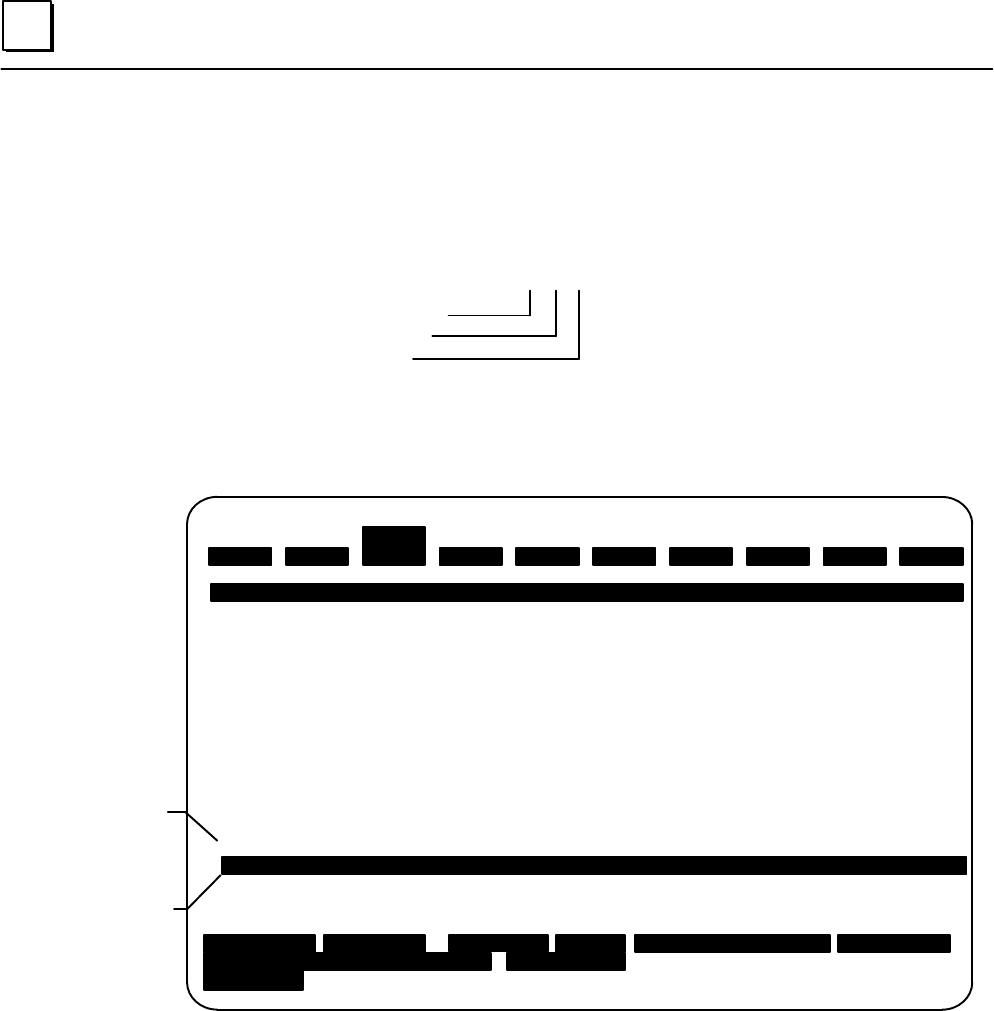
8
Series 90–70 Remote I/O Scanner User’s Manual – July 1992118
PLC Fault Table at the Series 90–70 PLC
If the programmer is communicating with a Series 90–70 PLC and a remote drop fault
occurs, the PLC Fault Table shows the Drop ID and the rack and slot within the remote
drop where the fault has occurred:
33#0.1
Drop ID
Rack
Slot
Slot 1 is occupied by the Remote I/O Scanner.
Remote Drop Fault
Drop ID#, rack, slot
PLC Fault
rack, slot, bus,
bus address
|PROGRM |TABLES |STATUS | | |LIB |SETUP |FOLDER |UTILTY |PRINT
1plcrun 2passwd 3plcflt 4io flt 5plcmem 6blkmem 7refsiz 8sweep 9clear 10zoom
>
P L C F A U L T T A B L E
TOP FAULT DISPLAYED: 0001 TABLE LAST CLEARED: 09–21 08:00:00
TOTAL FAULTS: 0002 ENTRIES OVERFLOWED: 0000
PLC DATE/TIME: 10–14 10:05:13
FAULT FAULT DATE TIME
LOCATION DESCRIPTION M–D H: M: S
___________ ___________________________________________________ _____ ________
0.1 ADDITION OF DEVICE 10–13 08:12:22
0.2.1.14 LOSS OF, OR MISSING OPTION MODULE 10–13 09:50:14
0.3.1.3 GENIUS BLOCK MODEL NUMBER MISMATCH 10–13 11:04:15
33#0.1 I/O FAULT TABLE FULL 10–14 16:27:54
MAINPLC RUN/ENABLE 7MS SCAN ONLINE L4 ACC: WRITE CONFIG CONFIG EQUAL
PLC C: LESSON PRG: LESSON
REPLACE
Fault Clearing
Pressing the Clear key from this display clears the entire PLC Fault Table. If there are no
faults in the I/O Fault Table, then pressing Clear will also clear Remote I/O Scanner
faults.


















