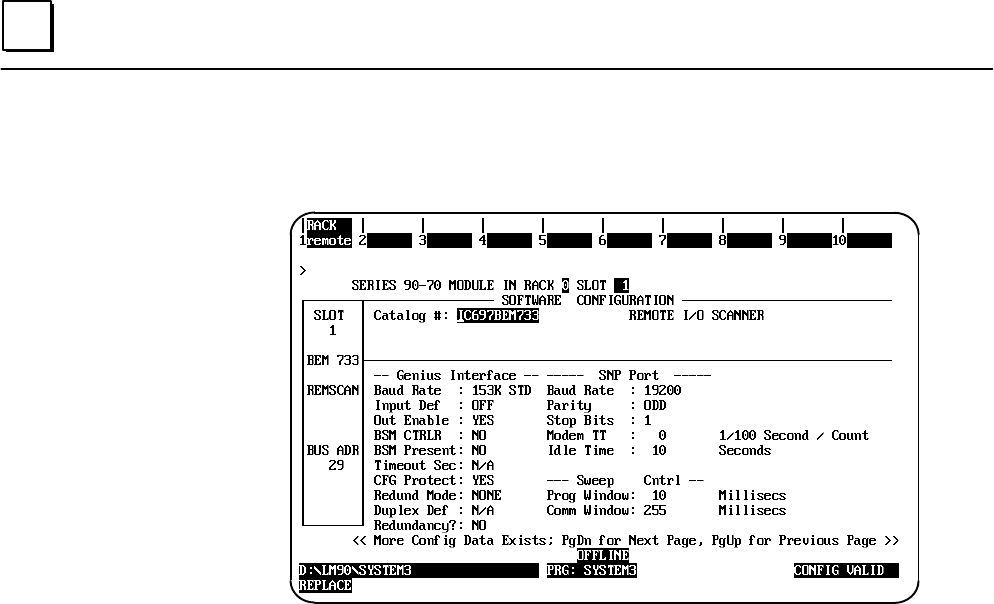
4
Series 90–70 Remote I/O Scanner User’s Manual – July 199262
Press the Page Down key to display the second configuration screen for the Remote
I/O Scanner.
The selections you can make on this screen are explained below.
Genius Interface Entries
Several of the Genius entries relate to both redundancy and CPU redundancy. These
features are described in detail in the Bus Controller User’s Manual. Revision 3 of the
Bus Controller and Series 90–70 CPU are required to use redundancy; however,
Revision 4 products, which provide more complete support, are recommended for
redundancy applications.
This field is automatically filled in with the baud rate configured for
the bus controller for the bus on which the Remote I/O Scanner
resides. If you want to change the baud rate, return to the Bus
Controller configuration screen. Note that all devices on the bus must
be configured for the same baud rate.
Specifies the state presented to the PLC for all %I and %AI references
in the remote drop, in the event communications with the Remote I/O
Scanner are lost. The options are to default off or to hold last state.
Specifies whether output data will be transmitted from this Bus
Controller to the remote drop at powerup. The options are enabled or
disabled. If outputs are enabled on this screen, the Bus Controller
sends outputs to the remote drop automatically after it logs in. If
outputs are disabled on this screen, the Bus Controller does not
automatically send outputs to the remote drop when it logs in. If
outputs are disabled, the application program must subsequently send
a COMREQ to the Bus Controller to enable outputs for the remote
drop.
In a dual bus system, if the Remote I/O Scanner will be used to switch
busses, select YES. If this entry is set to YES, the following entry will
also be set to YES automatically.
Baud Rate
Input Def
Out Enabled
BSM CTRLR


















