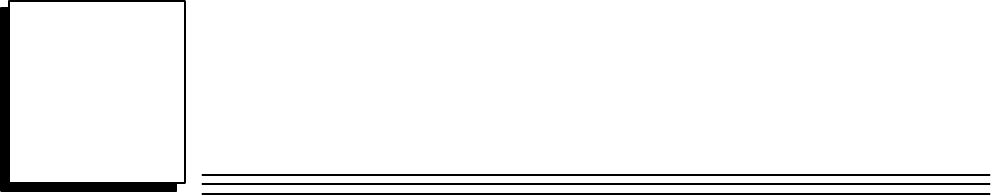
5
section level 1 1
figure bi level 1
table_big level 1
77
Chapter 5 Logicmaster 90 Operation with a Remote
Drop
This chapter explain how to set up a Logicmaster 90 programmer to communicate with
a remote drop. It also describes functional differences in Logicmaster 90 when it is
communicating with a remote drop.
Overview
A Logicmaster 90–70 programmer can be used to configure and monitor the operation
of a remote drop. Either serial or parallel Logicmaster can be used. With the serial
version, the connection to the remote drop can be direct or via a multidrop network.
With the parallel version, connection to the remote drop must be direct.
Chapter 2 explains how to complete the hardware connection between the
programmer and a Remote I/O Scanner. Be sure to follow the grounding instructions
for the programmer.
After starting up the programmer, use the Logicmaster 90 software to specify the type
of communications desired. This is explained on the next page. The same setup screen
is also used to communicate with remote drop when the programmer is connected at
another point on a multidrop network. The status line at the bottom of the
programmer screen will identify the device being communicated with.
Whether a direct or multidrop connection is made, the Logicmaster 90 software will
function slightly differently than it does with the programmer communicating with the
host. The specific differences are described in this chapter.


















