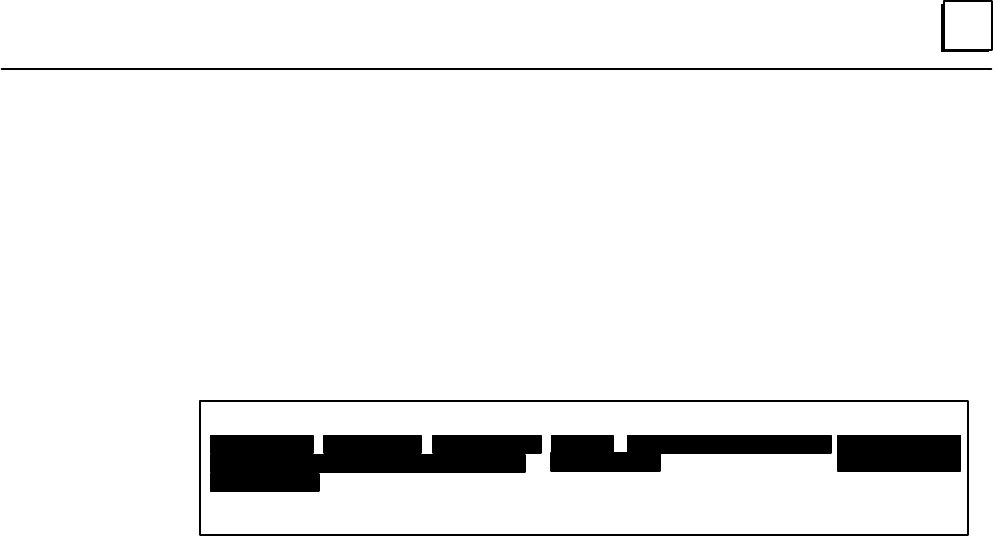
5
79Chapter 5 Logicmaster 90 Operation with a Remote Drop
Status Display for a Remote Drop
When the programmer is communicating with the PLC CPU, the status lines at the
bottom of the screen display information about the CPU. When communicating with a
remote drop, the status lines display information about the Remote I/O Scanner.
The first field identifies the SNP ID for the remote drop. The second shows whether
the Remote I/O Scanner is presently running, and scanning the I/O modules in the
remote drop.
ID:DROP016 RUN/IOSCAN 7ms FIXED ONLINE L4: ACC: WRITE CONFIG CONFIG EQUAL
PRG: LESSON CONFIG VALID
REPLACE
ID:DROP033 RUN/IOSCAN 7ms FIXED ONLINE L4: ACC: WRITE CONFIG CONFIG EQUAL
PRG: LESSON CONFIG VALID
REPLACE
The third field shows the current I/O scan time of the Remote I/O Scanner. This is the
time required for the Remote I/O Scanner to scan all the I/O modules in the remote
drop. The scan cannot be stopped from the programmer.
The fifth field shows the access level of the programmer. When communicating with a
remote drop, it is always level 4. It cannot be changed.


















