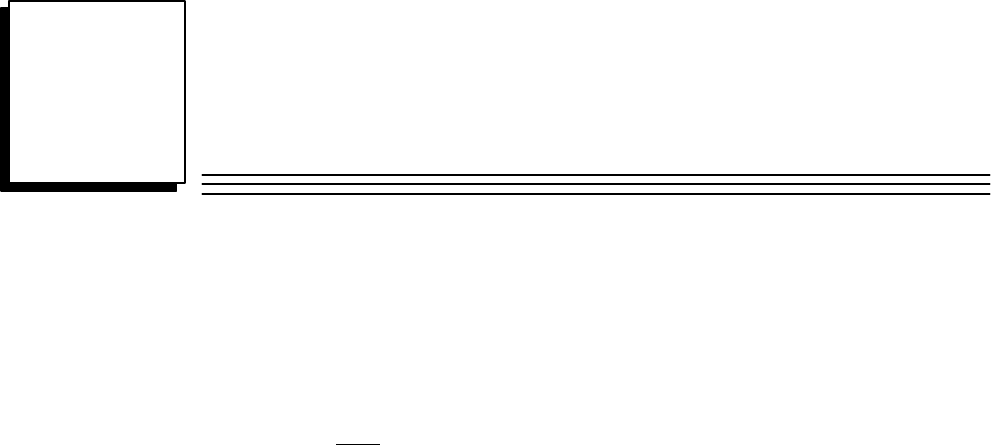
6
section level 1 1
figure bi level 1
table_big level 1
83
Chapter 6 Remote Drop Configuration
with a Hand–held Monitor
This chapter explains how to configure a Remote I/O Scanner and the I/O modules in a
remote drop using a Genius Hand–held Monitor. HHM version 4.0 (IC660HHM501G)
or later is required. If the remote drop includes any Analog Expander Modules,
Logicmaster 90 must be used for configuration; do not use a Hand–held Monitor.
Note
Do not use a Hand–held Monitor to change a remote drop
configuration previously entered from another source, unless you
want to replace the entire configuration and reset all module options
to their defaults.
Remote drops configured with Logicmaster 90–70 are automatically
protected. Please check carefully before removing configuration
protection with a Hand–held Monitor.
For Additional Information, Also See:
Chapter 1 for a table comparing the features available with each configuration method.
Chapter 4 for Logicmaster 90–70 configuration instructions. Also see chapter 4 for
information about adding configurations created with Release 3 of the Logicmaster
software to programs created with Release 4 software.
Appendix C for configuration instructions using Release 3 of the Logicmaster software.
The Hand–held Monitor datasheet for basic operating instructions.


















