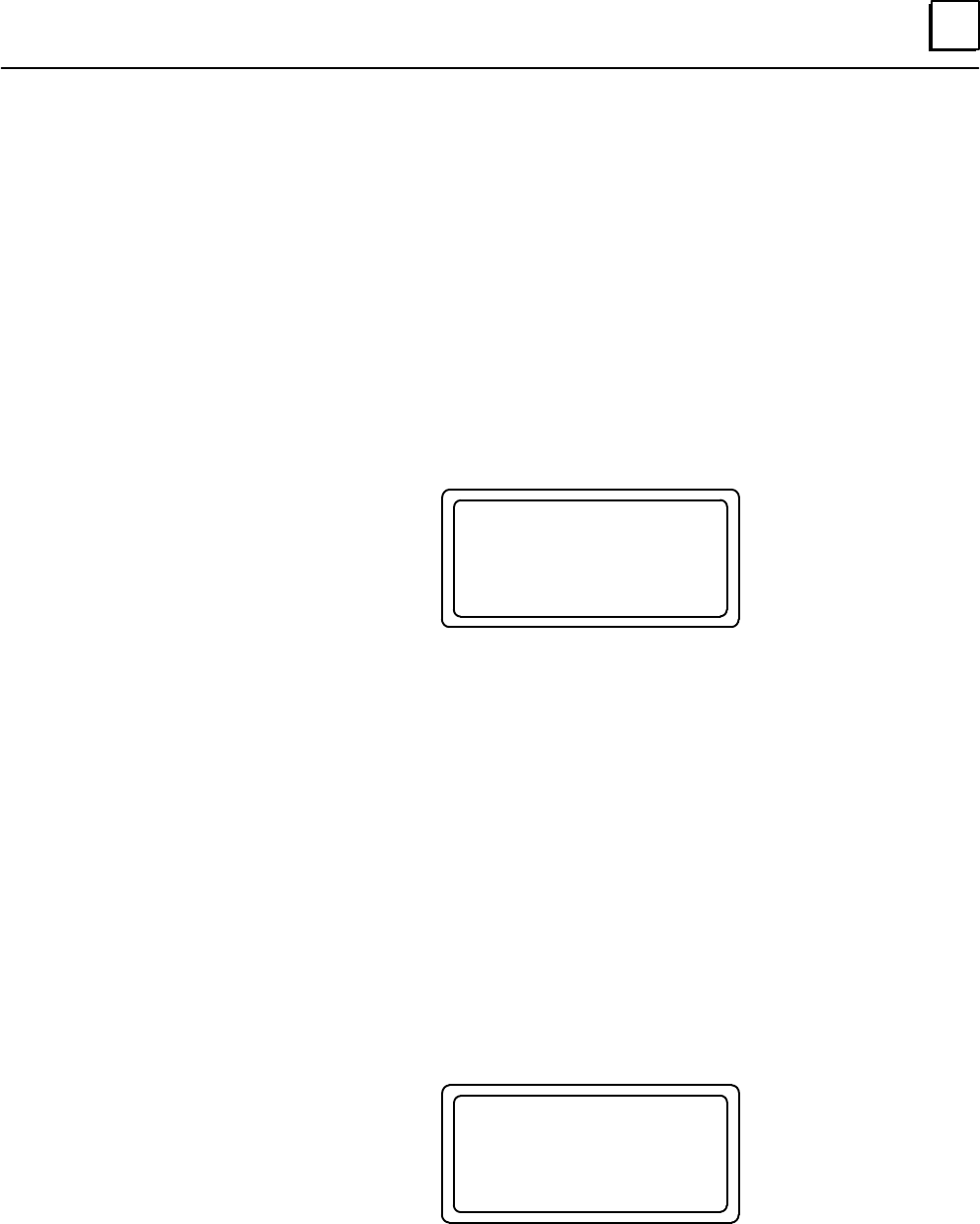
6
95Chapter 6 Remote Drop Configuration with a Hand–held Monitor
Select Genius Bus Redundancy
After the last module display screen, the Hand–held Monitor displays the redundancy
configuration screens for the Remote I/O Scanner.
The first of these indicates whether or not the Remote I/O Scanner will be located on a
dual bus or bus stub.
The default configuration for BSM Present is NO. It should be set to YES if the Remote
I/O Scanner will be used as a bus switching device itself, or located on a bus stub
downstream of another device (Remote I/O Scanner or Bus Switching Module
attached to a Genius block) that acts as a bus switching device.
HHM Display
BSM PRESENT ?
STATUS =NO
tgl entr nxt
Configuration Steps
1. If the selection should be changed, press F2 (tgl). Press F3 (entr).
2. Press F4 (nxt) to display the next configuration screen.
Select BSM Control
The next HHM menu is used to specify whether or not the Remote I/O Scanner will act
as the bus switching device, capable of switching between Bus A and Bus B in a dual
Genius bus system. Remote I/O Scanner version IC697BEM733B or later is required to
use this feature. Select YES if this Remote I/O Scanner is to be the bus switching
device. Default is NO.
HHM Display
BSM CONTROLLER
STATUS =NO
tgl entr nxt
Configuration Steps
1. If the selection should be changed, press F2 (tgl). Press F3 (entr).
2. Press F4 (nxt) to display the next configuration screen.


















