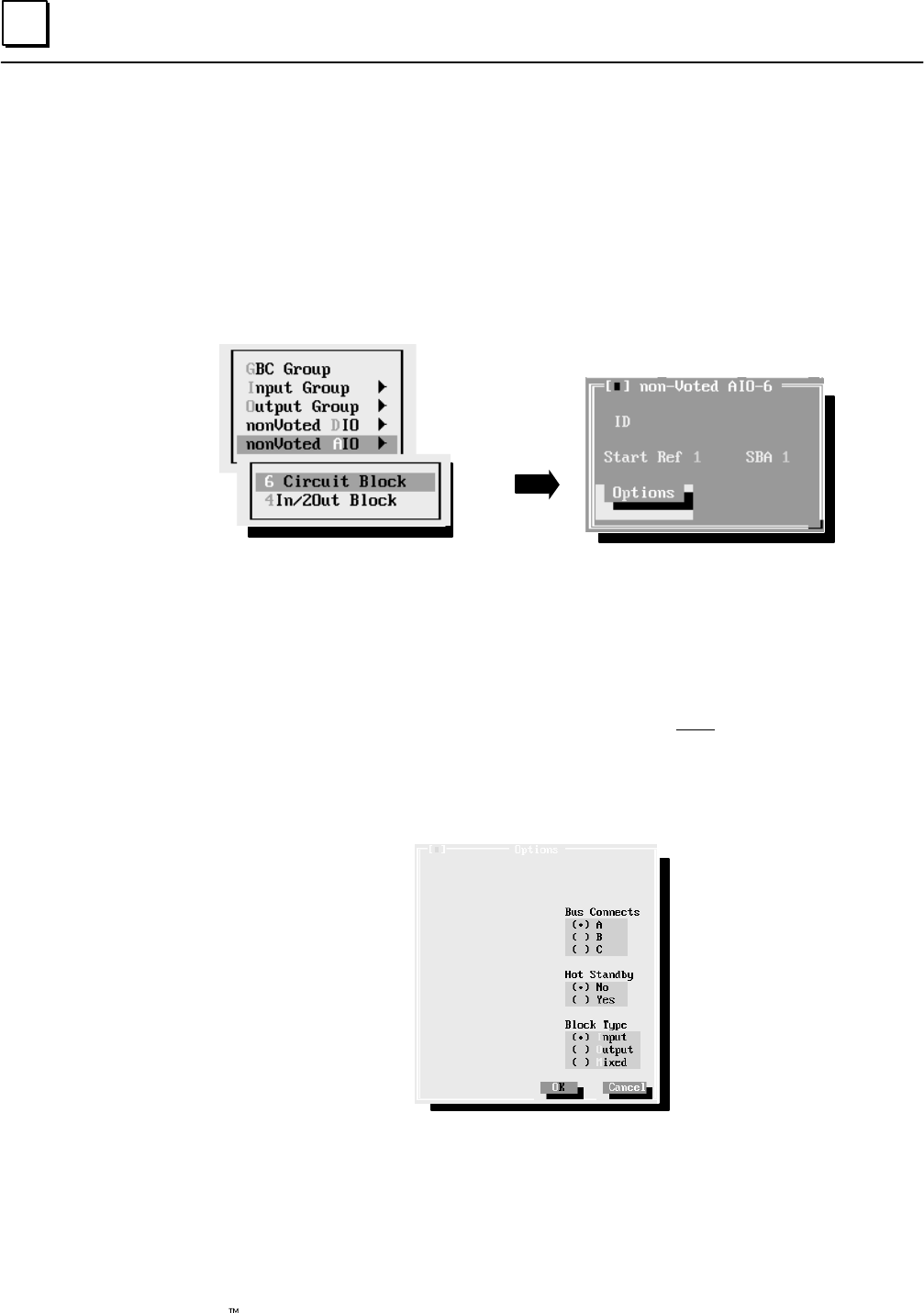
6
6-42 Genius Modular Redundancy Flexible Triple Modular Redundant (TMR) System
User’s Manual – March 1995
GFK-0787B
Configuring the Non-Voted Analog I/O for a Bus Controller Group
If the bus controller group includes any non-voted analog I/O, select nonVoted A I/O.
Note: Non-voted analog I/O blocks that are configured here are considered part of the
GMR system. It is possible for a bus to include I/O blocks that are not part of the GMR
system. Do not include non–GMR blocks in the GMR configuration. Non-GMR blocks are
included in the Logicmaster configuration and in the Genius block configuration, however.
A sub-menu appears where you specify whether the blocks in that particular group are
6-input or 4 input/2 output blocks. For example:
Enter a name or a description of up to 12 characters, such as
“nonvoted 2”. This entry is for your information only. It is not used by
the GMR software.
Enter the starting Analog I/O Table reference for the block. This is the %AI
and/or %AQ addresses used for the block’s I/O data. The allowable
references are: 0001 to 8192
Duplicate addresses are not allowed within a GBC group. You will not
be permitted to continue until you have entered a unique address.
Enter a serial bus address from 0 to 28.
Select this item to display additional configuration choices.
Hot Standby: Hot standby mode is supported for analog blocks. This mode
allows analog outputs to respond to CPU A or B. Selecting Hot Standby here
tells the system to configure the block to send fault reports to three PLCs.
Bus Connect: Select the bus to which the block is connected.
Block Type: Specify input, output, or mixed I/O.
ID
Start Ref
SBA
Options


















