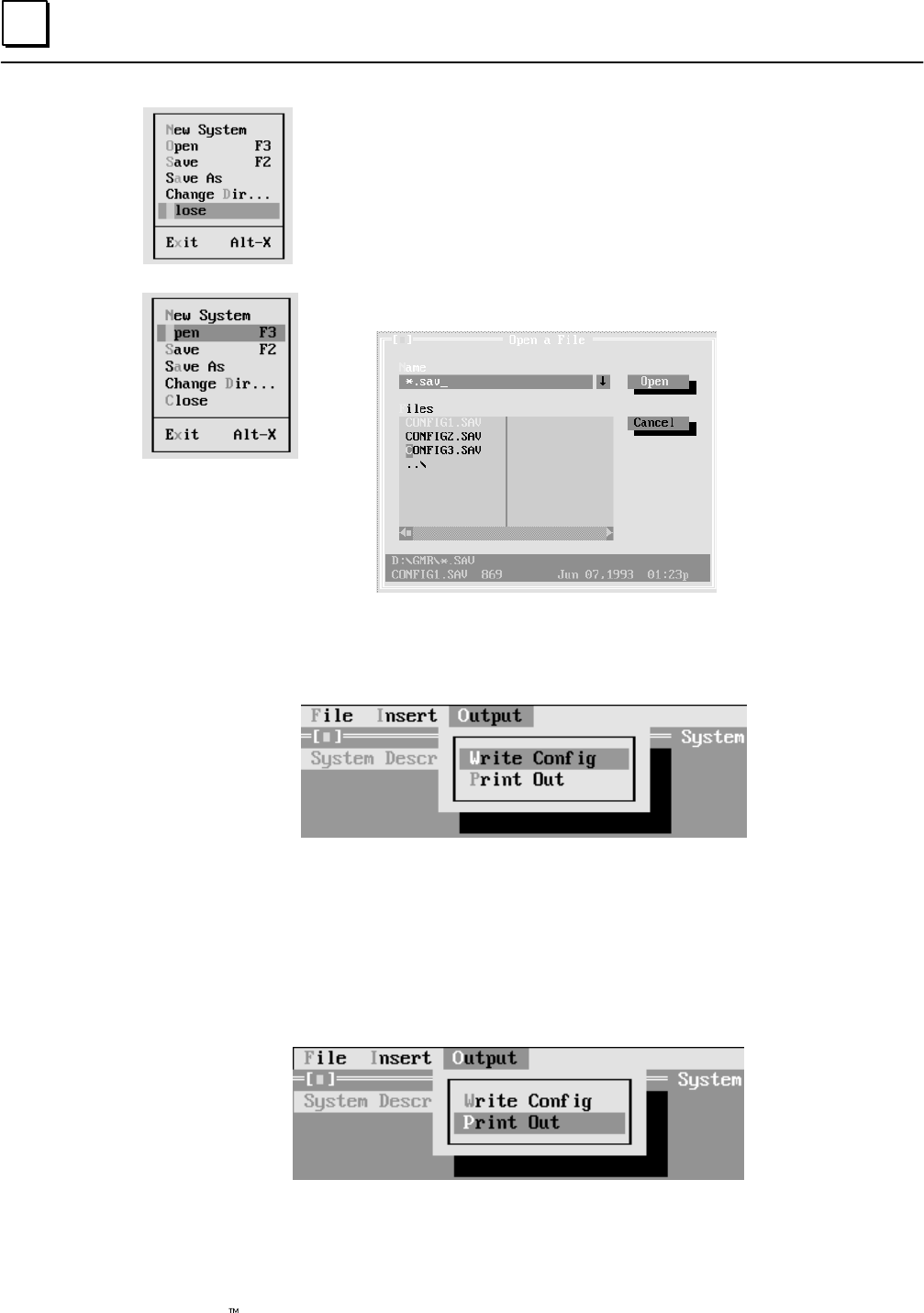
6
6-44 Genius Modular Redundancy Flexible Triple Modular Redundant (TMR) System
User’s Manual – March 1995
GFK-0787B
In this example, you decide that you don’t want to keep CONFIG4, so
you go to the file functions and select Close. That ends the configuration
session without creating a .SAV file.
Next, you select Open a Configuration File. A list of files appears:
Click on the name of the .SAV file you want, or type in its filename. When the filename
appears in the name box, click on Open. The configuration file is loaded into RAM. With
the correct configuration file displayed, select Output: Write Config to create a
G_M_R10 output file.
After creating the file, you can add it to the application program as instructed on page
7-29.
Printing the GMR Configuration
When the GMR configuration is finished, select Output to print it out. The GMR
software establishes many parameters of the system configuration that you will need to
be familiar with during Logicmaster configuration and Genius block configuration.
Printing defaults to the parallel port of the computer running the GMR Configuration
Software. If you want to redirect printing to a serial port, exit to DOS and use the DOS
“mode” command, as instructed in your DOS manual.


















