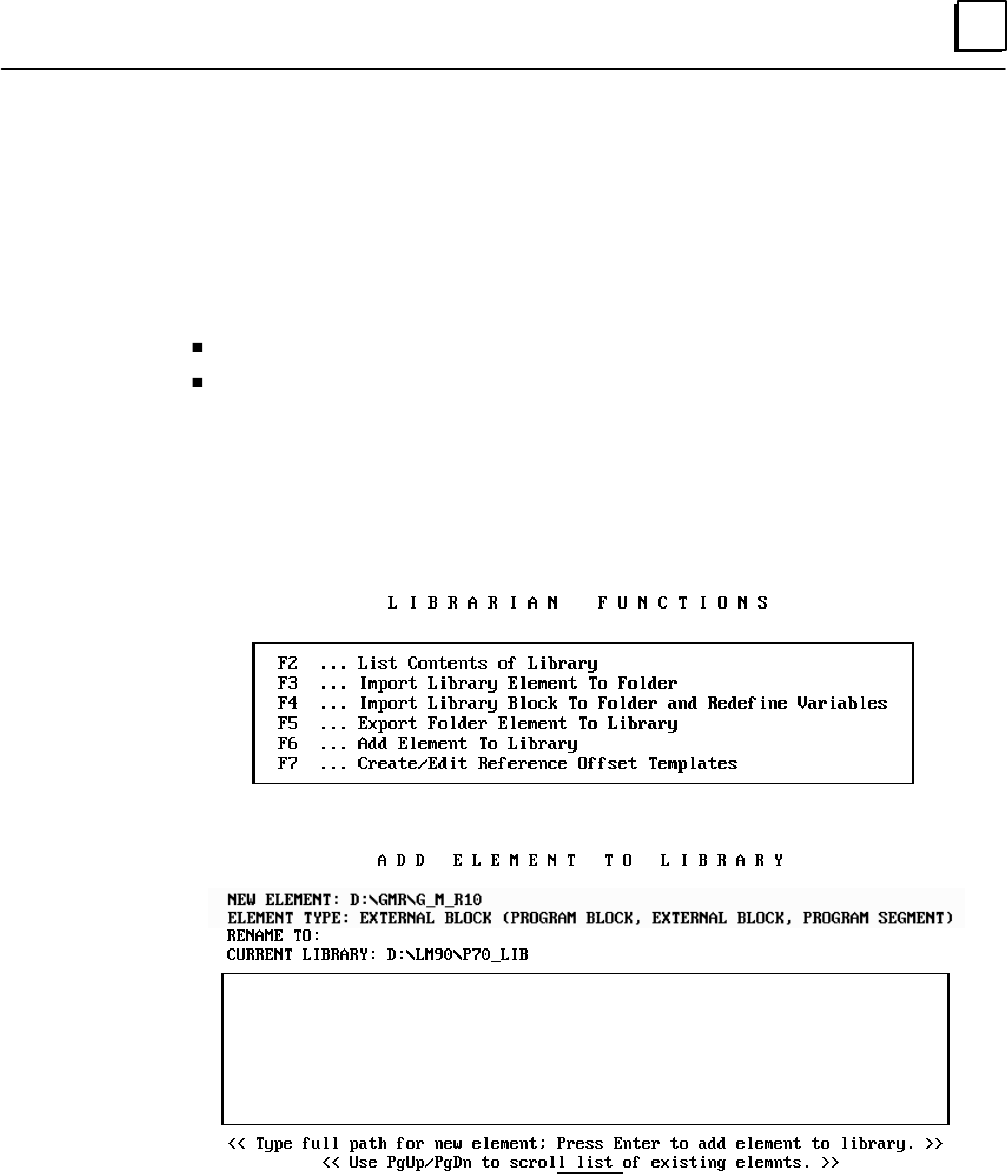
7
7-29GFK-0787B Chapter 7 Programming Information
Adding the GMR Configuration to the Application Program Folder
The GMR configuration software outputs a program block file named G_M_R10.EXE,
which must be added to the folder containing the application program. By default, this
file is located in the GMR Configuration Utility subdirectory.
To add the G_M_R10 program block to the application program folder, use the Librarian
function of the Logicmaster software. There are two basic procedures to complete:
Add G_M_R10 to the Logicmaster librarian.
Import G_M_R10 from the Librarian to the application Program Folder.
Adding GMR_10 to the Logicmaster Librarian
1. In the Logicmaster 90 programming software, select Program Block Librarian.
Press F6 from the Programming Software menu.
The Librarian menu appears:
2. Select F6 (Add Element to Library).
ANNUN DIAGNO FIX G10516 G_M_R10 H2_FLOW N_SIG J1024
MR513
.EXE
3. Type the full path and name of the G_M_R10.EXE file that was created with the
GMR configuration software. You must enter a valid path and filename before you
can exit this field. For example: D:\GMR\G_M_R10.EXE.
4. Select “External Block” as the Element Type. Press the Tab key to display “External
Block” in the Element Type field, as illustrated above.
Do not rename the file. Be sure the selection for “Current Library” is the correct
destination for the file.


















