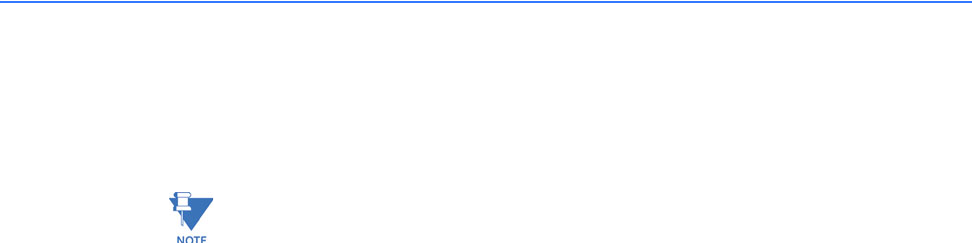
14–4 MULTILINK ML2400 ETHERNET COMMUNICATIONS SWITCH – INSTRUCTION MANUAL
QUALITY OF SERVICE CHAPTER 14: QUALITY OF SERVICE
14.2 Configuring QoS through the Command Line Interface
14.2.1 Commands
MultiLink switches support three types of QoS - Port based, Tag based and ToS based.
Note
QoS is disabled by default on the switch. QoS needs to be enabled and configured.
The
qos command enters the QoS configuration mode.
qos
The usage of the
setqos command varies depending on the type of QOS. For example, for
QOS type tag, the tag levels have to be set, and for QOS type ToS, the ToS levels have to be
set. If the priority field is not set, it then defaults to low priority. ToS has 64 levels and the
valid values are 0-63 and a tagged packet has 8 levels and the valid values are 0-7
setqos type=<port|tag|tos|none> port=<port|list|range> [priority=<high|low>] [tos=<0-
63|list|range>]
[tag=<0-7|list|range>]
Setting the
type parameter to none will clear the QoS settings.
The
set-weight command sets the port priority weight for All the ports. Once the weight
is set, all the ports will be the same weight across the switch. The valid value for weight is
0-7
set-weight weight=<0-7>
A weight is a number calculated from the IP precedence setting for a packet. This weight is
used in an algorithm to determine when the packet will be serviced
The
show-portweight command displays the weight settings on a port.
show-portweight
As mentioned previously, the switch is capable of detecting higher-priority packets marked
with precedence by the IP forwarder and can schedule them faster, providing superior
response time for this traffic. The IP Precedence field has values between 0 (the default)
and 7. As the precedence value increases, the algorithm allocates more bandwidth to that
traffic to make sure that it is served more quickly when congestion occurs. The MultiLink
family of switches can assign a weight to each flow, which determines the transmit order
for queued packets. In this scheme, lower weights (set on all ports) are provided more
service. IP precedence serves as a divisor to this weighting factor. For instance, traffic with
an IP Precedence field value of 7 gets a lower weight than traffic with an IP Precedence
field value of 3, and thus has priority in the transmit order.
Once the port weight is set, the hardware will interpret the weight setting for all ports as
outlined below (assuming the queues are sufficiently filled - if there are no packets, for
example, in the high priority queue, packets are serviced on a first come first served - FCFS
- basis from the low priority queue).


















