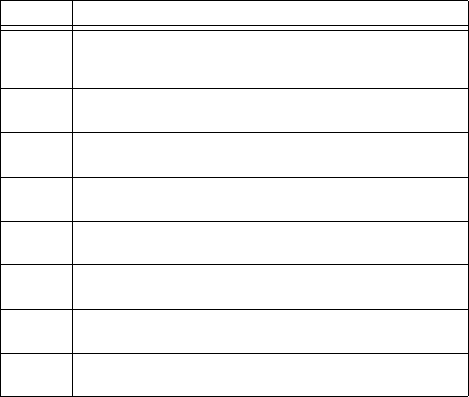
CHAPTER 14: QUALITY OF SERVICE QUALITY OF SERVICE
MULTILINK ML2400 ETHERNET COMMUNICATIONS SWITCH – INSTRUCTION MANUAL 14–5
The show qos command displays the QoS settings
show qos [type=<port|tag|tos>] [port=<port|list|range>]
Sometimes it is necessary to change the priority of the packets going out of a switch. For
example, when a packet is received untagged and has to be transmitted with an addition
of the 802.1p priority tag, the tag can be assigned depending on the
untag value set. For
example if the
untag command is set to port=1 tag=2 priority=low, untagged packets
received on that port will be tagged with a priority low upon transmit.
The
untag command defines the 802.1p user priority assigned to untagged received
packets to be transmitted as tagged from the priority queue.
set-untag port=<port|list|range> priority=<high|low> tag=<0-7>
Table 14–1: Port weight settings
Value Hardware traffic queue behavior
0 No priority - traffic is sent alternately from each
queue and packets are queued alternately in each
queue.
1 Two packets are sent from the HIGH priority queue
and one packet from LOW priority queue.
2 Four packets are sent from the HIGH priority queue
and one packet from LOW priority queue.
3 Six packets are sent from the HIGH priority queue
and one packet from LOW priority queue.
4 Eight packets are sent from the HIGH priority queue
and one packet from LOW priority queue.
5 Ten packets are sent from the HIGH priority queue
and one packet from LOW priority queue.
6 Twelve packets are sent from the HIGH priority queue
and one packet from LOW priority queue.
7 All packets are sent from the HIGH priority queue and
none are sent from LOW priority queue.


















