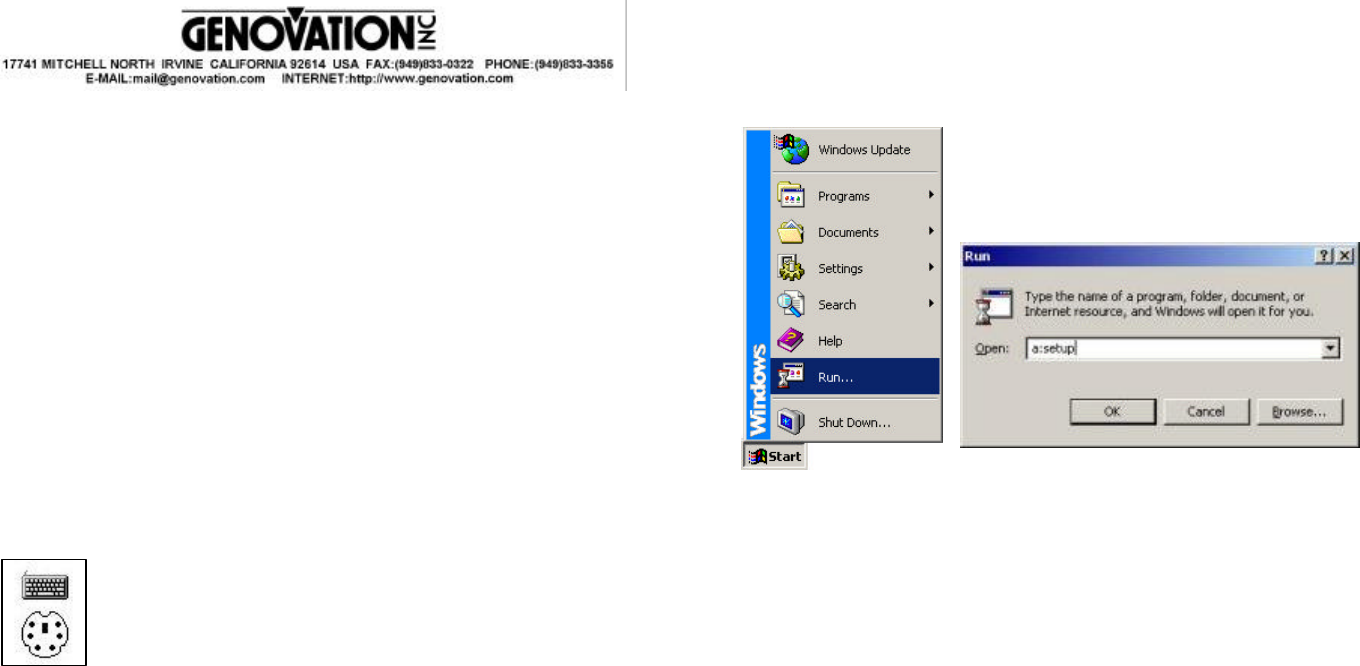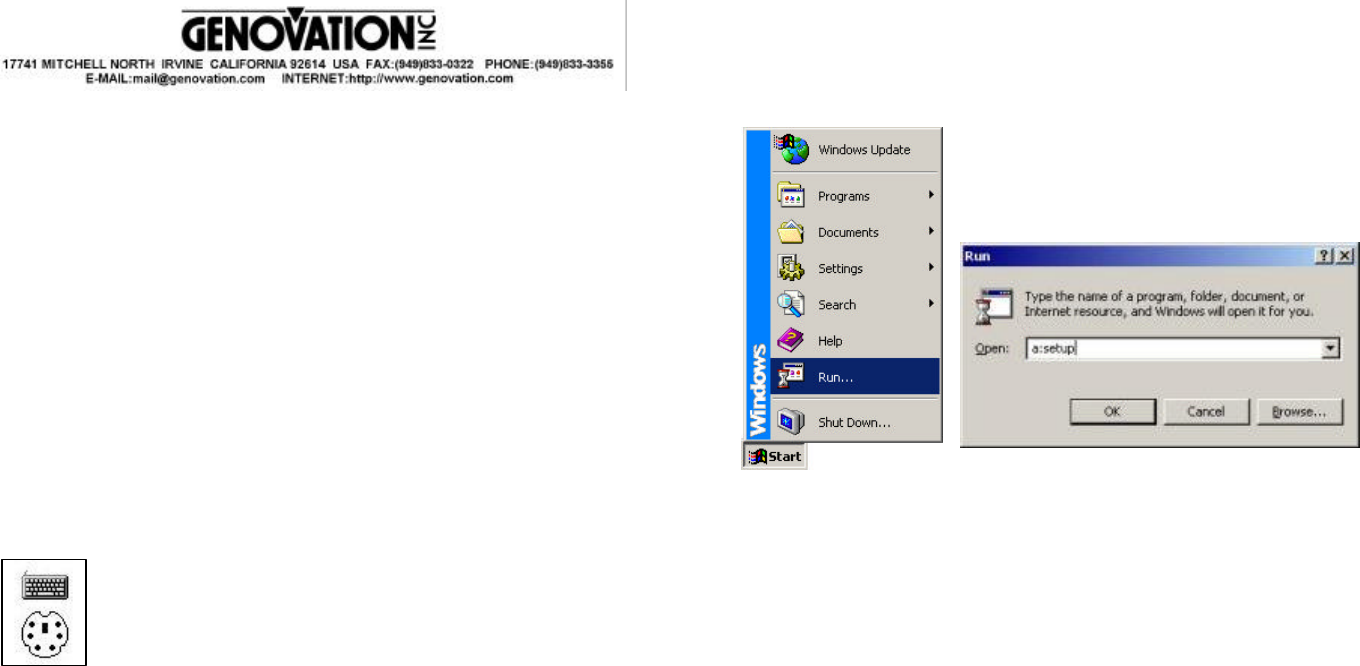
PROGRAMMABLE 35 KEY ControlPad
TM
MODEL: 682
Introduction
The ControPad 682 is designed for PC/AT and other compatible computers that
have an available PS/2 port. It features fast installation, convenience and
timesaving advantages.
Features
• 35 keys (with clear lenses and 3 double keys)
• Redefinition software included
System Requirements
The ControlPad 682 requires a computer with an available PS/2 port.
The Redefinition Program is Windows 95/98/NT/2000/ME compatible
Installation
The ControlPad 682 will work on any PS/2 keyboard port.
Plug ControlPad into PS/2 port. ControlPad will function stand alone or with
the external keyboard plugged into the ControlPad Y connector. Start computer.
Installing the Redefinition Software:
Step 1: Insert the Disk into Drive A
Step 2: Click on Start, Run …
Step 3: Type a:setup
After you have completed Step 3, the Installation
Wizard will automatically begin. Simply follow the
instructions on the screen.
”Redefinition Software Manual included with Install Disk.”
WARRANTY REPAIR SERVICE AND LICENSE
Genovation, Incorporated ("Genovation") warrants this product to be in good working order and free from defects in materials and
workmanship under normal use for a period of one year from the date of purchase. Any abuse including opening the case will void
the warranty. Your sole remedy and Genovation's entire liability for this product will be repair or replacement as provided for above,
or at Genovation's option, the refund of your purchase price. A RETURN MATERIAL AUTHORIZATION (RMA) number is
required before returning a product. Any shipment received without an RMA will be returned unopened. Please contact
Customer Service for instructions and shipping cost before returning any product. Returns without an RMA will be
returned unopened.
FCC CERTIFICATION: The PS2 Micropad has been certified to comply with FCC and other test standards. See label on the
product for confirmation.
FCC CERTIFICATION REQUIRED STATEMENT WARNING: This equipment has been certified to comply with the limits
for a Class B Computing Device, pursuant to Subpart J of Part 15 of the FCC rules. Only peripherals (computer, computer
input/output devices, terminals, printers, etc.) certified to comply with the Class B limits may be attached to this device. Operation
with non-certified peripherals is likely to result in interference to radio and TV reception.
NOTE: This equipment generates and uses radio frequency energy and if not installed and used properly, that is, in
strict accordance with the manufacturer's instructions, may cause interference to radio and television reception. It has
been type tested and found to comply with the limits for Class B computing devices in accordance with the specifications
in Subpart J of part 15 of the FCC Rules, which are designed to provide reasonable protection against such interference
in a particular installation. If this equipment does cause interference to radio or television reception, which can be
determined by turning the equipment off or on, the user is encouraged to try to correct the interference by one or more of
the following measures:
* Reorient the receiving antennas
* Relocate the computer with respect to the receiver
* Move the computer away from the receiver
* Plug the computer and receiver into different circuits
If necessary, the user should consult the dealer or an experienced radio/television technician for additional suggestions.
The user may find the following booklet prepared by the Federal Communications Commission helpful: “How to identify
and Resolve Radio-TV Interference Problems". This booklet is available from the U.S. Government Printing Office,
Washington, DC 20402.