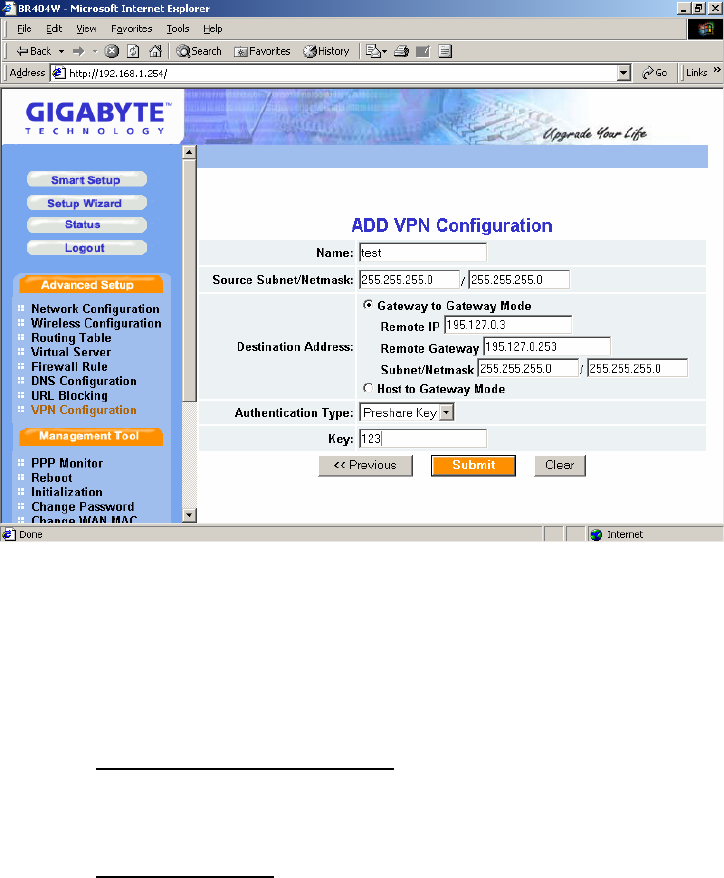
Click “Add” button to add a new VPN.
Name You can give a name for the VPN.
Source Subnet/Netmask Enter the router’s subnet.
Destination Address
Gateway to Gateway Mode, allows you to setup the connection of the router to
another router. Please enter the remote(router2) IP address, Gateway address
and subnet netmask.
Host to Gateway, allows the PCs connect to the router.
Authentication Type (Preshare Key) Please enter a key for the router to authorize each
other.
Verify the desired setting and then click the “Submit” button to set the value into
GN-BR404W.
77


















