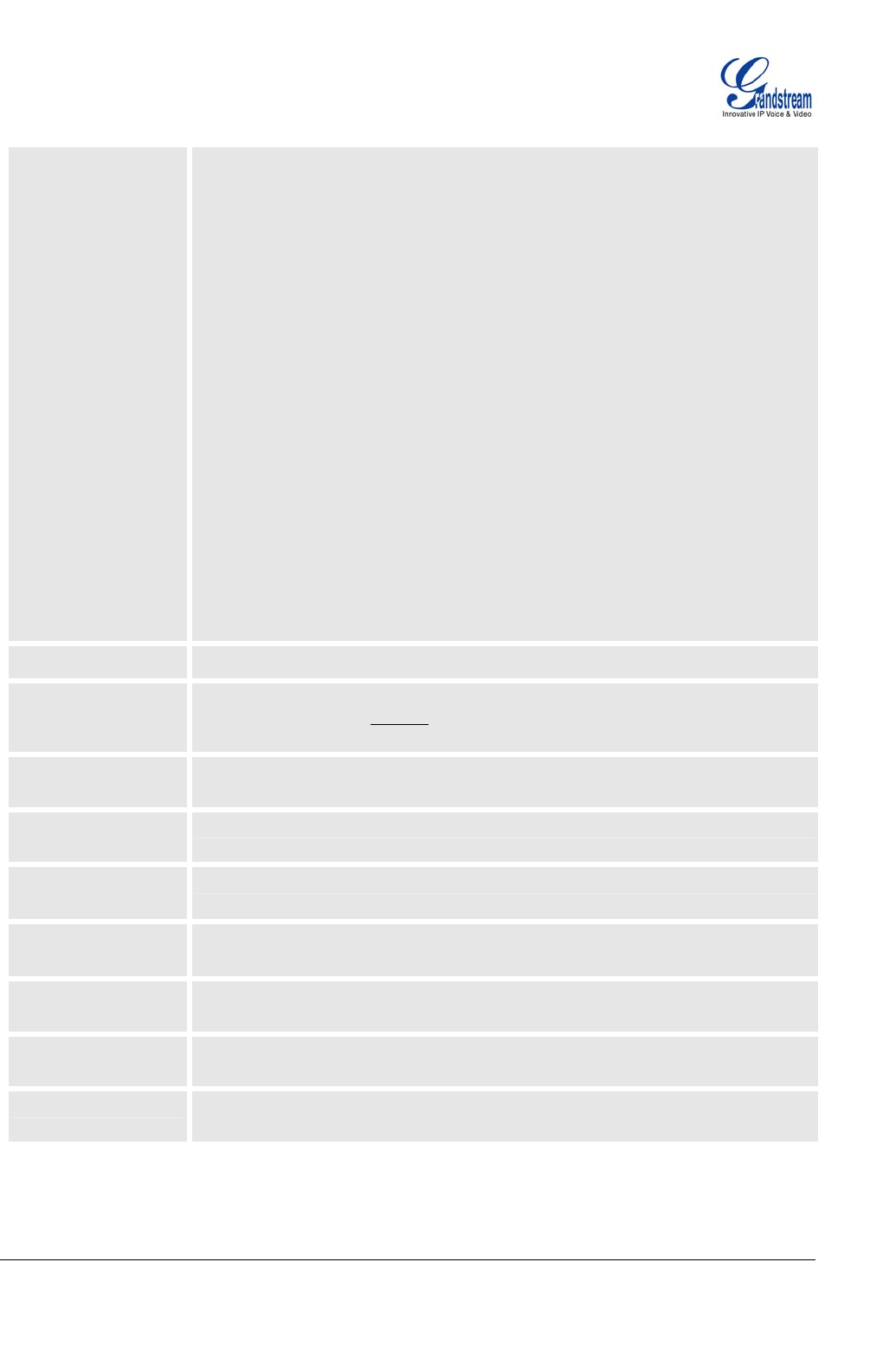
Grandstream Networks, Inc. HT496 User Manual Page 19 of 29
Firmware 1.0.3.86 Last Updated: 7/2007
Daylight Savings Time
Controls whether displayed time is daylight savings time or not. If set to “Yes” and the
Optional Rule is empty, then the displayed time will be 1 hour ahead of normal time.
• The “Automatic Daylight Saving Time Rule” has the following syntax:
o start-time;end-time;saving. Both start-time and end-time have the
same syntax: month,day,weekday,hour,minute
o month: 1,2,3,..,12 (for Jan, Feb, .., Dec)
o day: [+|-]1,2,3,..,31
o weekday: 1, 2, 3, .., 7 (for Mon, Tue, .., Sun), or 0 indicating daylight
savings rule is based on the day of the month.
o hour: hour (0-23),
o minute: minute (0-59)
• If “weekday” is 0, it means the date to start or end daylight savings is the given
date. The “day” value must not be negative.
• If “weekday” is not zero and “day” is positive, then daylight saving starts on the
first “day” of the week (1st Sunday, 3rd Tuesday etc).
• If “weekday” is not zero and “day” is negative, then daylight savings starts on the
last “day” of the week (last Sunday, 3rd last Tuesday etc).
• Daylight savings is in minutes. If preceded by a (-), then subtract the number of
minutes.
The default value for “Automatic Daylight Saving Time Rule” is US time:
“04,01,7,02,00;10,-1,7,02,00;60”.
Example: US/Canada, where daylight savings is applicable:
04,01,7,02,00;10,-1,7,02,00;60
Daylight savings starts from the first Sunday of April at 2AM and ends the last Sunday of
October at 2AM.).
Device Mode
Enables use of the device as a router or a bridge.
WAN side HTTP/Telnet
Access
If set to “Yes”, user can access the configuration page through the WAN port, instead of
through the “PC” port. Warning: this configuration is less secure than default option.
Default is No.
Reply to ICMP on WAN
port
If set to “Yes”, the HT496 will respond to the PING command from other computers, but it
also is vulnerable to the DOS attack. Default is No.
Cloned WAN MAC
Address:
Set a specific MAC address. Set in Hex format.
LAN Subnet Mask
Sets the LAN subnet mask. Default value is 255.255.255.0.
LAN DHCP Base IP:
Base IP for the LAN port which functions as a gateway for the subnet. Default value is
192.168.2.1.
DHCP IP Lease Time:
Value is set in number of hours. Default value is 120hr (5 Days.) The amount of time IP
address are assigned to LAN clients.
DMZ IP:
Forward all WAN IP traffic to a specific IP address if no matching port is used by HT496or
defined in port forwarding.
Port Forwarding:
Forwards a matching (TCP/UDP) port to a specific LAN IP address with a specific
(TCP/UDP) port.
In addition to the Basic Settings configuration page, end users also have access to the Device Status
page.


















