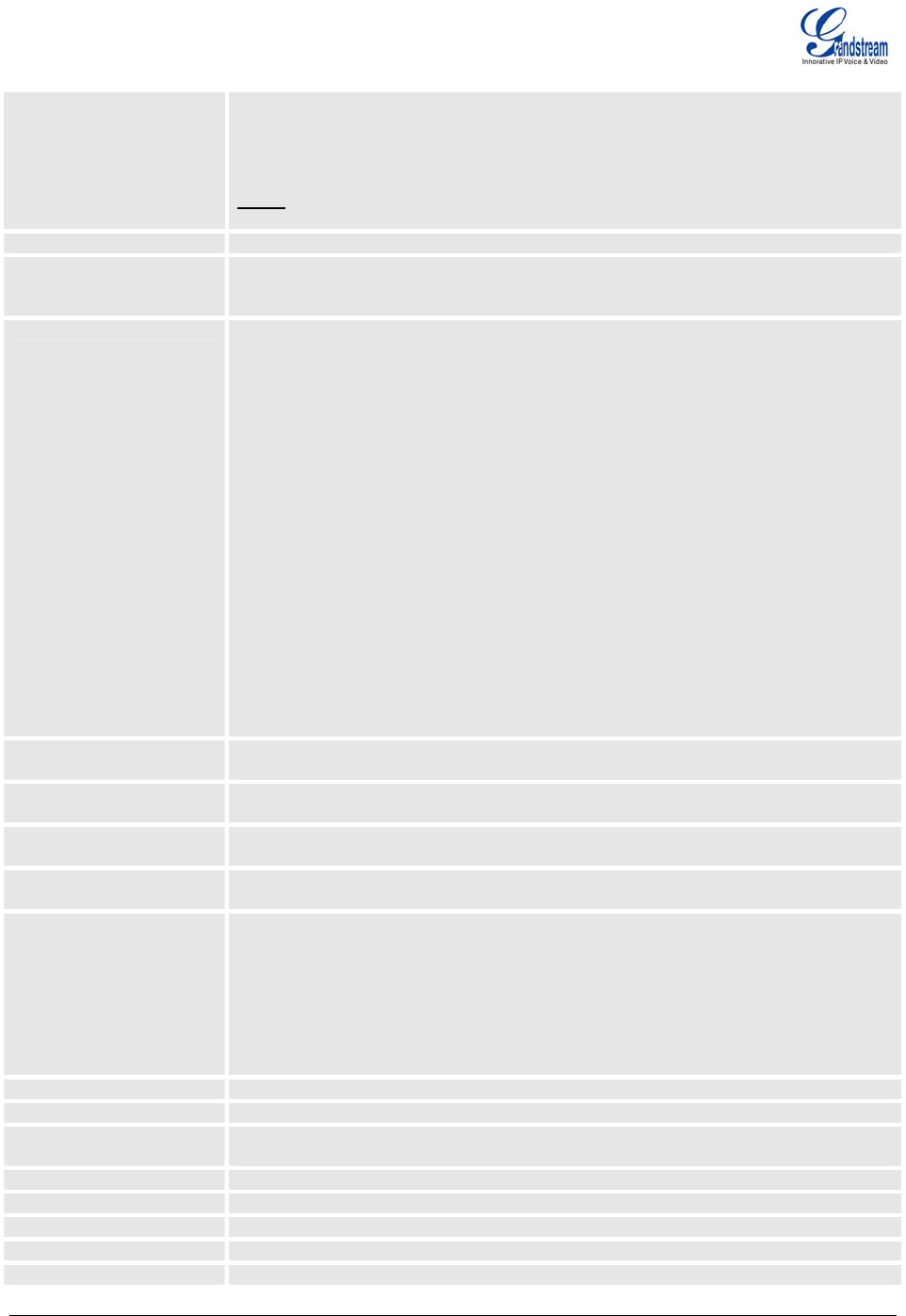
dials a number. If set to “Yes”, an INVITE is sent using the dial-number collected thus
far. Otherwise, no INVITE is sent until the “(Re-)Dial” button is pressed or after about 5
seconds have elapsed. The “Yes” option should be used ONLY if there is a SIP proxy
configured and the proxy server supports 484 Incomplete Address response.
Otherwise, the call will likely be rejected by the proxy (with a 404 Not Found error).
Note: This feature is NOT designed to work with and should NOT be enabled for
direct IP-to-IP calling.
Dial Plan Prefix
Sets the prefix added to each dialed number.
Use # as Dial key
This allows users to configure the # key as the “Send” (or “Dial”) key. If set to “Yes”, “#”
will send the number. In this case, this key is essentially equivalent to the “Dial” key. If
set to “No”, the “#” key can be included as part of a number.
Dial Plan Dial Plan Rules:
1. Accept Digits: 1,2,3,4,5,6,7,8,9,0
2. Grammar: x - any digit from 0-9;
a. xx+ - at least 2 digit number;
b. ^ - exclude;
c. [3-5] - any digit of 3, 4, or 5;
d. [147] - any digit 1, 4, or 7;
e. <2=011> - replace digit 2 with 011 when dialing
• Example 1: {[369]11 | 1617xxxxxxx} –
Allow 311, 611, 911, and any 10 digit numbers of leading digits 1617
• Example 2: {^1900x+ | <=1617>xxxxxxx} –
Block any number of leading digits 1900 and add prefix 1617 for any dialed 7 digit
numbers
• Example 3: {1xxx[2-9]xxxxxx | <2=011>x+} –
Allow any length of number with leading digit 2 and 10 digit-numbers of leading
digit 1 and leading exchange number between 2 and 9; If leading digit is 2,
replace leading digit 2 with 011 before dialing
3. Default: Outgoing - {x+}
Subscribe for MWI
Default is “No.” When set to “Yes” a SUBSCRIBE for Message Waiting Indication will
be sent periodically.
Send Anonymous
When set to “Yes”, the “From” header along with Privacy and P_Asserted_Identity
headers in outgoing INVITE messages will be set to anonymous, blocking Caller ID.
Anonymous Call
Rejection
Default is “No.” If set to “Yes”, incoming calls with anonymous Caller ID will be rejected
with a 486 busy message.
Special Features
Default is “Standard.” Choose the selection to meet some special requirements from
Softswitch vendors.
Preferred Vocoder The HT503 supports 5 different Vocoder types including
1. G.711 A/µ law, (Displayed as PCMA/PCMU)
2. G.723.1,
3. G.726 (Supports bit rates 16, 24, 32, and 40)
4. G.729A/B/E,
5. iLBC
Users can configure Vocoders in a preference list that will be included with the same
preference order in SDP message.
G723 Rate:
This defines the encoding rate for G723 vocoder. Default setting is 6.3kbps.
iLBC Frame Size:
This sets the iLBC size in 20ms or 30ms
iLBC Payload Type:
This defines payload type for iLBC. Default value is 97. The valid range is between 96
and 127.
G726-16 Payload Type
Defines payload type for G726-16. Default value is 98. Range is from 96 to 127.
G726-24 Payload Type
Defines payload type for G726-24. Default value is 99. Range is from 96 to 127.
G726-40 Payload Type
Defines payload type for G726-40. Default value is 103. Range is from 96 to 127.
G729E Payload Type
Defines payload type for G729E. Default value is 102. Range is from 96 to 127
VAD
Default is “No.” VAD allows detecting the absence of audio and conserves bandwidth
Grandstream Networks, Inc. HT503 User Manual Page 25 of 35
Firmware 1.0.0.6 Last Updated: 6/2007


















