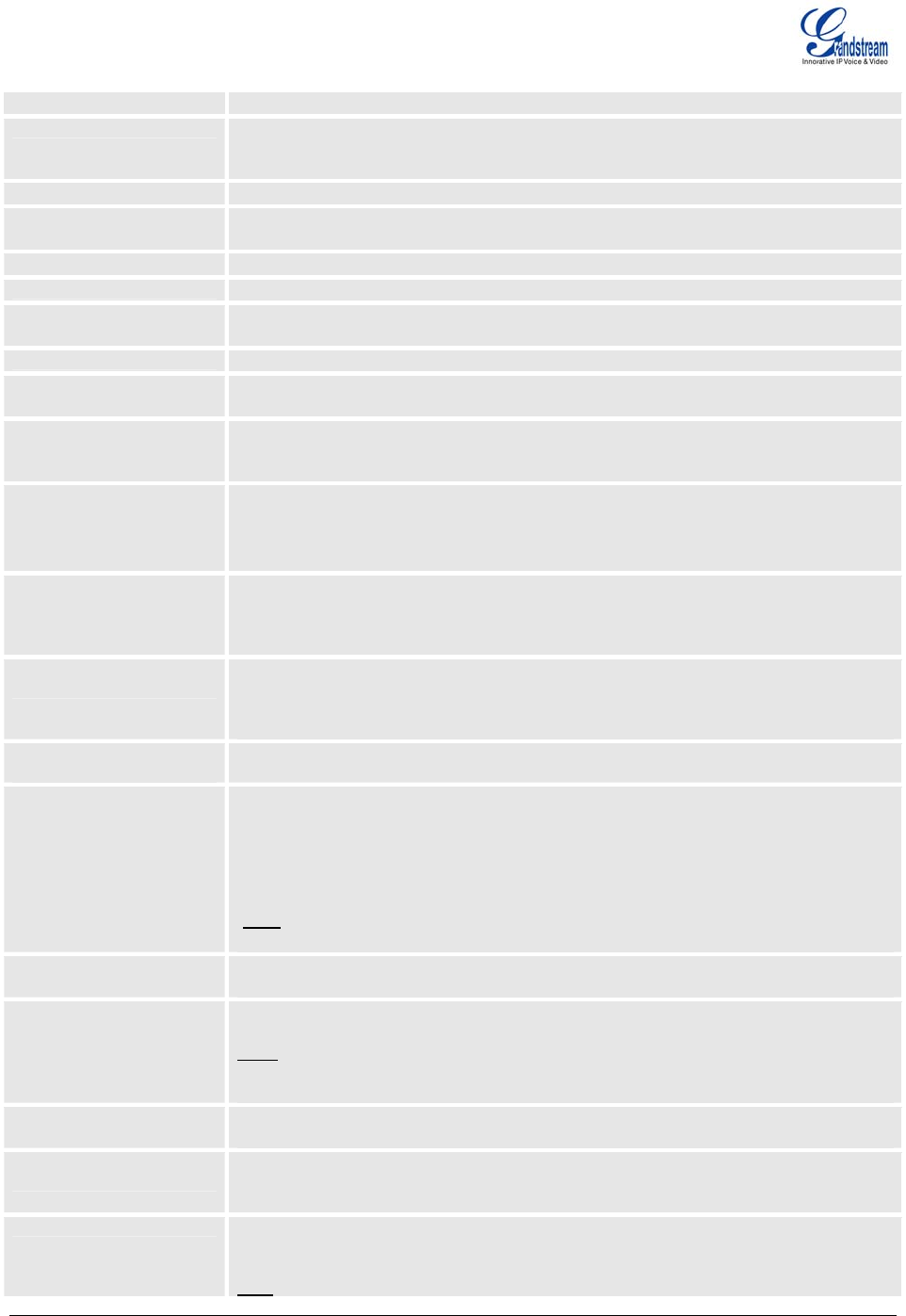
by preventing the transmission of “silent packets” over the network.
Symmetric RTP
Default is “No.” When set to “Yes” the device will change the destination to send RTP
packets to the source IP address and port of the inbound RTP packet last received by
the device.
Fax Mode
T.38 (Auto Detect) FoIP by default, or fax Pass-Through (must use PCMU/PCMA)
Fax Tone Detection
Mode
Default is Callee. This decides whether Caller or Callee sends out the re-invite for T.38
or Fax Pass-Through.
Jitter Buffer Type
Select either Fixed or Adaptive based on network conditions.
Jitter Buffer Length
Select Low, Medium, or High based on network conditions.
SRTP Mode
Secure RTP protocol used for media transmission over VoIP. Disabled by default.
Other modes are: enabled but not forced & enabled and forced.
Caller ID Scheme
Bellcore/Telcordia, ETSI-FSK, ETSI-DTMF, SIN 227 – BT, & NTT Japan
Caller ID RX Level (dB)
An adjustable value for the Caller ID signal to help our device to recognize Caller ID
from different networks. (-96 -0dB. Default -15dB)
Hook Flash Timing
The time period when the cradle is pressed (Hook Flash) to simulate a FLASH. Adjust
this time value to prevent unwanted activation of the Flash/Hold and automatic phone
ring-back.
Gain
Handset volume adjustment.
• RX is for receiving volume,
• TX is for transmission volume.
Default = 0dB for both parameters. Loudest volume: +6dB Lowest volume: -6dB.
Enable Current
Disconnect
The Default value is Yes. This value should be used in case the PSTN provider uses
line power drop to indicate call completion to the end point. In this case the HT503 will
search for a power drop for a preconfigured time frame to disconnect such calls from a
VoIP extension.
Current Disconnect
Threshold (ms)
This is a preconfigured value of duration for a line power drop used by specific service
providers. For example, for a configured value of 500ms the device will ignore any
random voltage drops on the line less than 500ms and the call will be considered as
terminated. This is useful to prevent call drops in some low quality PSTN lines.
Enable PSTN Disconnect
Tone Detection
If set to Yes, a Tone is used as the disconnect signal.
PSTN Disconnect Tone
In certain countries, the central office will send a special busy tone to indicate when a
call is disconnected from the remote side. To make the HT503 recognizable, this
parameter can pre-configure this tone. The user should know the frequency values
and cadences of these tones.
Here is an example for the syntax for a busy tone in the U.S.A:
(Syntax: f1=freq@vol, f2=freq@vol, c=on1/off1-on2/off2-on3/off3; [...])
(Note: freq: 0 - 4000Hz; vol: -30 - 0dBm)
(Default: Busy Tone - f1=480@-24,f2=620@-24,c=500/500;)
AC Termination
AC Termination is a configurable value of impedance of the line provided by different
service providers in different countries. 14 are selectable in this version of the F/W.
Number of Rings
Default is 4. This setting specifies number of phone rings (on the phone connected to
the FXS port) before a PSTN incoming call is bridged to VoIP
Note: The number of rings feature serves as a PSTN answer delay, and should be set
to a larger value to allow enough time for the HT503 to decode the Caller ID signal set
by the central office.
PSTN Ring Thru FXS
If Yes, the phone connected to the FXS port will ring a configured amount of times (see
above). If not, the phone connected to the FXS port will not ring.
PSTN Ring Thru Delay
(sec)
If the PSTN Ring Thru Delay is set to Yes, all incoming PSTN calls through FXO will
ring the phone connected to the FXS port, after this delay or after caller id is detected
(whichever comes first).
DTMF Digit Length (ms)
Digit length and Dial Pause are port digit dialing configurations; FXO needs to dial out
digits for VOIP to PSTN 1 stage calls, and unconditional call forward to PSTN, and
route to PSTN. Digit Length is the play time for each digit.
Note: In order to receive the caller ID information, the delay should be set to a value
Grandstream Networks, Inc. HT503 User Manual Page 29 of 35
Firmware 1.0.0.6 Last Updated: 6/2007


















