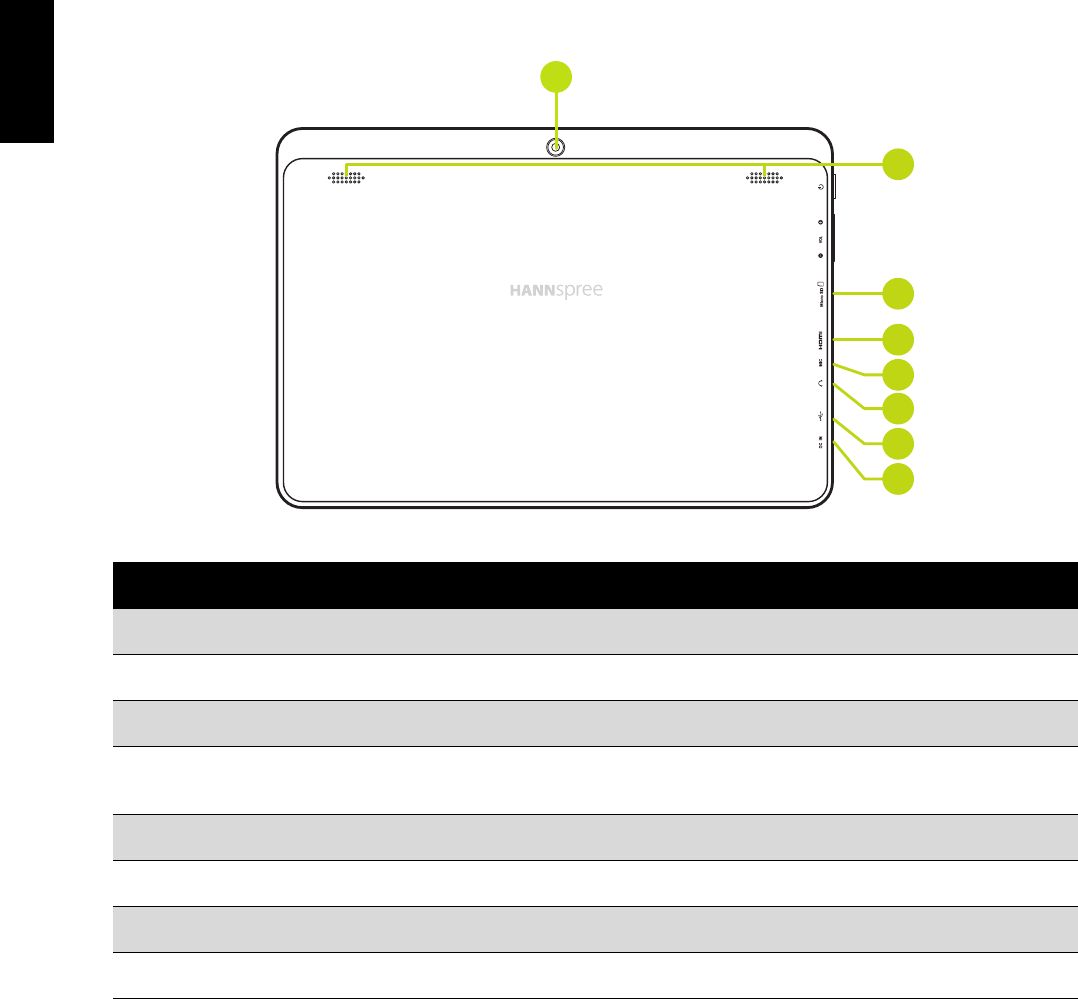
7
English
1.2 Back View
No Item Description
1 Rear Camera For taking pictures or recording videos.
2 Speakers Emits sound output.
3 MicroSD Card Slot Insert a microSD card for additional storage space.
4 HDMI Port Output images using HDMI cable (sold separately) to an HDMI
television or display device.
5 Microphone For audio input.
6 Earphone Jack Connects to an earphone using a 3.5 mm audio jack.
7 Micro USB Port Connects to a PC using the supplied USB cable.
8 Power DC Input Connects the device to the DC jack to charge the battery.
2
3
4
5
6
7
8
1


















