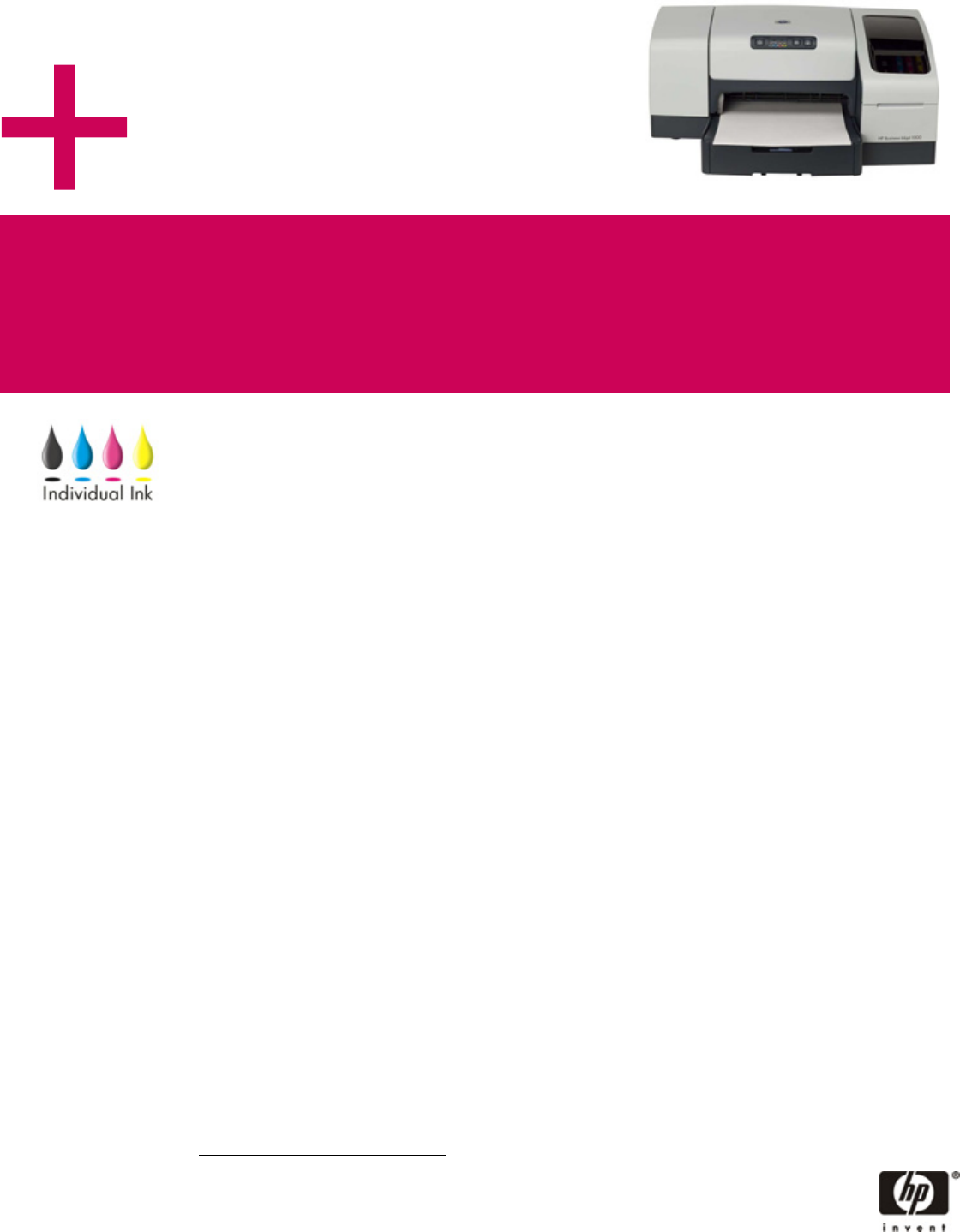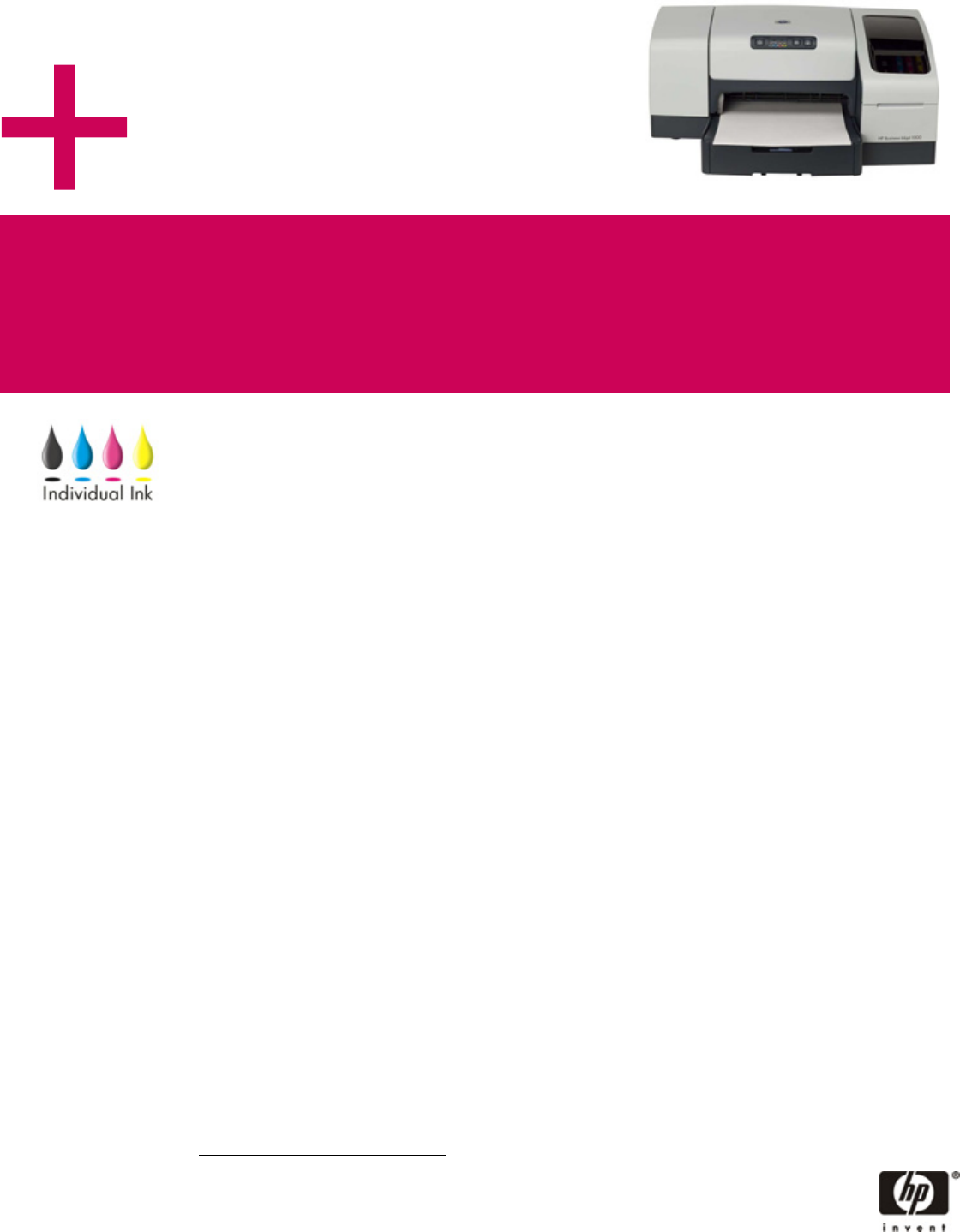
HP Business Inkjet 1000 printer
h
Offerin
cost-effective color printin
with four individual ink
cartridges, this fast, reliable, easy-to-use printer is ideal for
home office and small business professionals.
Enjoy tangible cost-savings
• Get HP Business Inkjet printing at a low price. With
low purchase and operation costs, you can afford
high-performance, high-quality, color printing.
• Reduce running costs with individual cartridges.
When one color runs out, you replace only that
cartridge. Individual, long-life printheads deliver
high productivity and low maintenance costs.
• Choose the HP ink cartridges that meet your printing
needs. Higher capacity (69 ml black, 28 ml color)
and lower capacity (28 ml black, 14 ml color)
cartridges ensure that you get cost-effective,
convenient printing.
• Get up and running in no time. Built-in USB
connectivity enables hassle-free setup and
installation. Connect directly to your computer or
connect to an HP Jetdirect external print server to
enable easy printer sharing and increase user and
workteam productivity.
Become more productive
• See results fast. With print speeds up to 23 pages
per minute (ppm) black and up to 18 ppm color,
you won’t have to wait long for your documents.
This compact performer features 8 MB RAM and a
96 MHz processor to ensure quick printing, even for
complex documents.
• Enjoy excellent quality for your documents and
images. Get up to 4800 by 1200-optimized dpi
color printing on HP Premium Photo Paper
1
and
laser-quality black text up to 1200 dpi. HP Smart
printing technology in your printer and its supplies
optimizes print quality and reliability.
2
Patented HP
inks produce vibrant color and consistently accurate
images.
• Minimize intervention. With a 150-sheet input tray
and an 80-sheet output tray, you can focus on your
work rather than tending to your printer. The
optional automatic two-sided printing accessory
saves you paper and time.
3
Ensure peace of mind
• Depend on a solid, reliable printer. The robust
monthly duty cycle of 6,250 pages easily
accommodates all of your home office and small
business printing needs.
• Simplify printer use and management. Intuitive, user-
friendly LEDs help you manage print jobs and
perform immediate maintenance, configuration, and
troubleshooting.
• Produce long-lasting documents with vivid images.
HP Advanced Paper features patented color-locking
technology, making documents printed on this
paper smear-resistant, allowing ink to dry more
quickly, and producing deeper blacks and more
vivid color.
4
HP printing and imaging systems help you create
powerful, professional communications easily. Printers,
supplies, accessories, and services are designed
together to work together and are invented to meet
your business needs.
1
Up to 4800 by 1200-optimized dpi color and 1200-input dpi.
2
Using genuine HP supplies ensures availability of all HP printing features.
3
The automatic two-sided printing accessory is optional—not included, sold separately.
4
HP Advanced Paper availability varies by region.