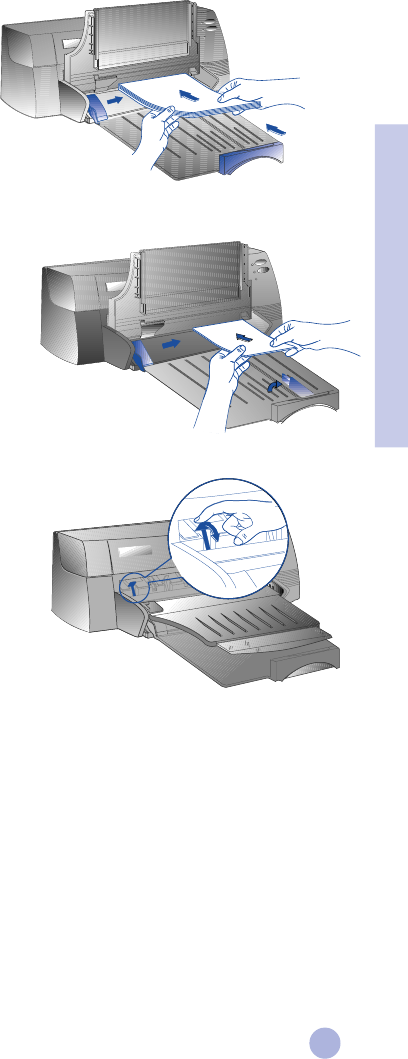
9
To print using the main tray:
1 Raise the output tray and extend the paper width
and length adjusters to the maximum.
2a Insert paper and align the right edge of the paper stack
against the right side of the tray.
Note: For printing on special media such as transparencies
and envelopes, insert paper with the print side facing down.
2b For printing on cards, extend the card adjuster and slide in until
it presses lightly against the edge of the cards.
3 Slide the paper width and length adjusters in until
they press lightly against the paper stack.
4 Lower the output tray to its horizontal position.
5 For printing on envelopes or cards, push the tabs
near the paper output slot down until they lock in place.
Remember to push the tabs back up into place
once printing is complete.
6 Adjust print settings in the HP DeskJet 1120C printer
driver to match the paper type, size, and orientation.
See "Changing Print Settings" on page 12.
Note: For information on using the alternative tray, rear media feed, or printing on other types of media,
see "Print on various paper types and sizes" on the "How Do I?" tab in the HP DeskJet 1120C Toolbox.
2a
2b
5
Section 2 - Printing Basics


















