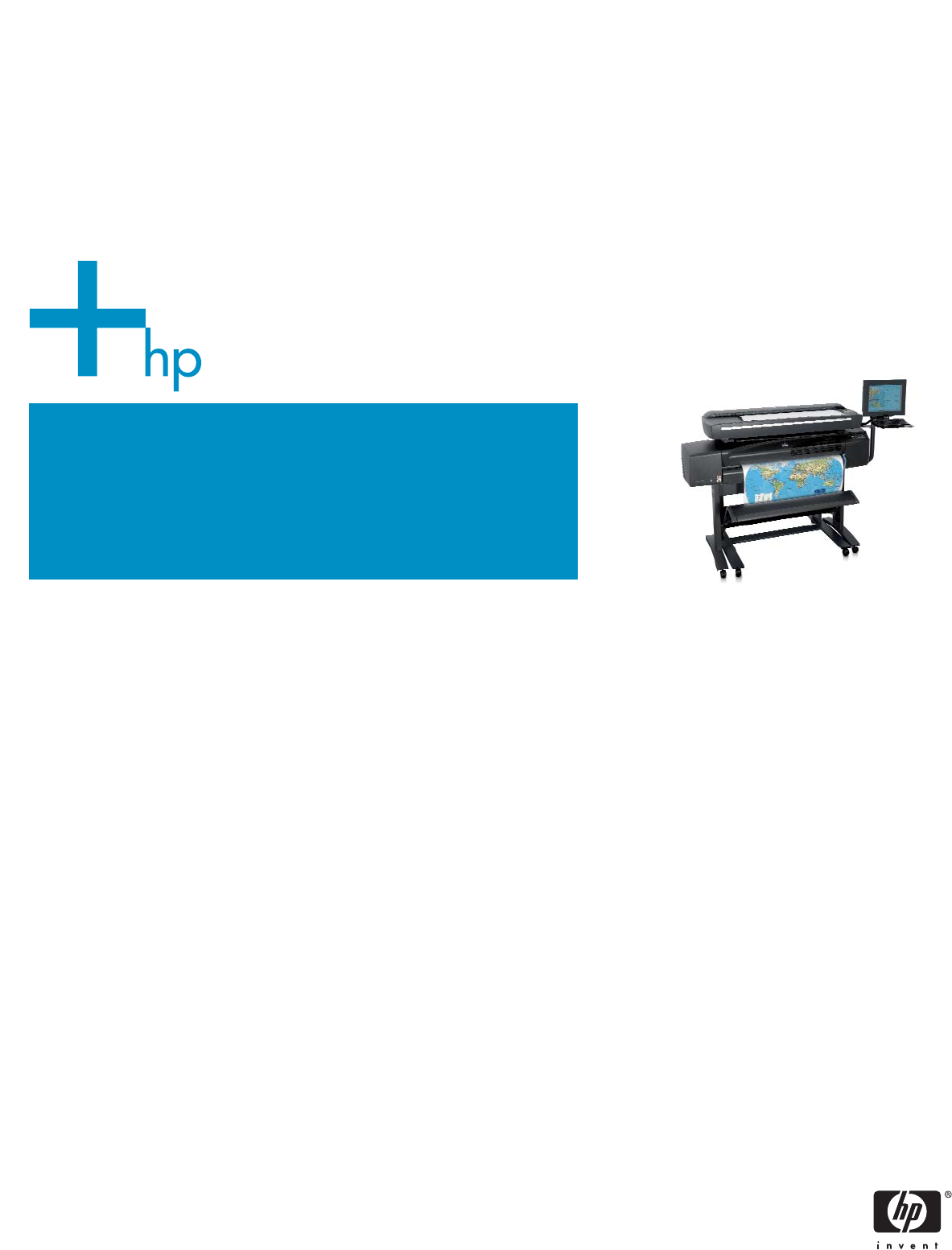
HP Designjet 820 MFP
Combine three frequently used devices in an all-in-one
solution. Use the HP Designjet 820 MFP to copy, scan,
and print in color and black & white. The integrated
design saves workspace, and the intuitive operation
means less user training.
Built together to work together
•Large-format color and black-and-white scans, copies
and prints. The built-in scanner accepts originals up to
43 in (1092 mm) wide and up to 0.6 in (15.2 mm) thick.
Produce the output on a large variety of media and in
sizes up to 42 in (1067 mm) wide.
•Preconfigured drivers and network connectivity integrate
your entire HP production system. Add the scanner to
your HP Designjet 500, 800, 1000, 4000, 4500, 5000
and 5500 series products. Eliminate user retraining by
including this scanner in your HP design-and-production
solution.
•High processing speed makes short work of large files.
The HP Designjet 820 MFP comes standard with an
integrated embedded-operating system and a fast Intel
Pentium IV processor. The 2.6 Ghz processing speed, 1
GB memory, and 23 GB hard disk drive enable faster
scan and copy performance.
Versatility and performance for all your
needs
•High quality resolution creates precise and detailed
output. Scan or print at a resolution of up to 2400 dpi
enhanced, and a line accuracy of 0.15 percent. Scans,
prints, and copies look impressive and professional
thanks to primary features that include 2400 x 1200 dpi
resolution and HP color layering technology.
•On demand scanning increases efficiency. The built-in
scanner produces 200 dpi color scans at 1.5 in (38 mm)
per second, and 200 dpi black-and white scans at 5 in
(127 mm) per second.
•Advanced copy features simplify your tasks and
expand your options. Copy, enlarge or reduce images
quickly and easily and adjust margins to create the
ideal image. Use the auto-alignment option to load and
preview your original so that skew is never a problem.
Use the nesting option to save media, and make extra-large
enlargements easily with the paneling option. Track your
out put by using the integrated accounting features.
Easy operation saves training time and
costs
•Even untrained users can easily master operation and
immediately scan, print, and copy large-format documents.
The graphical touch-screen display and intuitive software
walks the user through the appropriate procedure to
produce the type of document or file required. Calibration
wizard ensures HP quality in all HP Designjet 820 MFP output.
•Batch and network printing for greater productivity.
The HP 820 MFP includes a prints-list feature that can
be used to print scanned jobs in unattended batches.
You can also set up additional HP Designjet products
on your network and then print remotely from the HP
Designjet 820 MFP graphical display.
•Take advantage of a variety of digital output formats
and support options. Offer your customers, clients and
co-workers the convenience of having scanned documents
available on DVDs and CDs. Save your scanned files in
the most common file formats, including PDF, TIFF and
JPEG.






